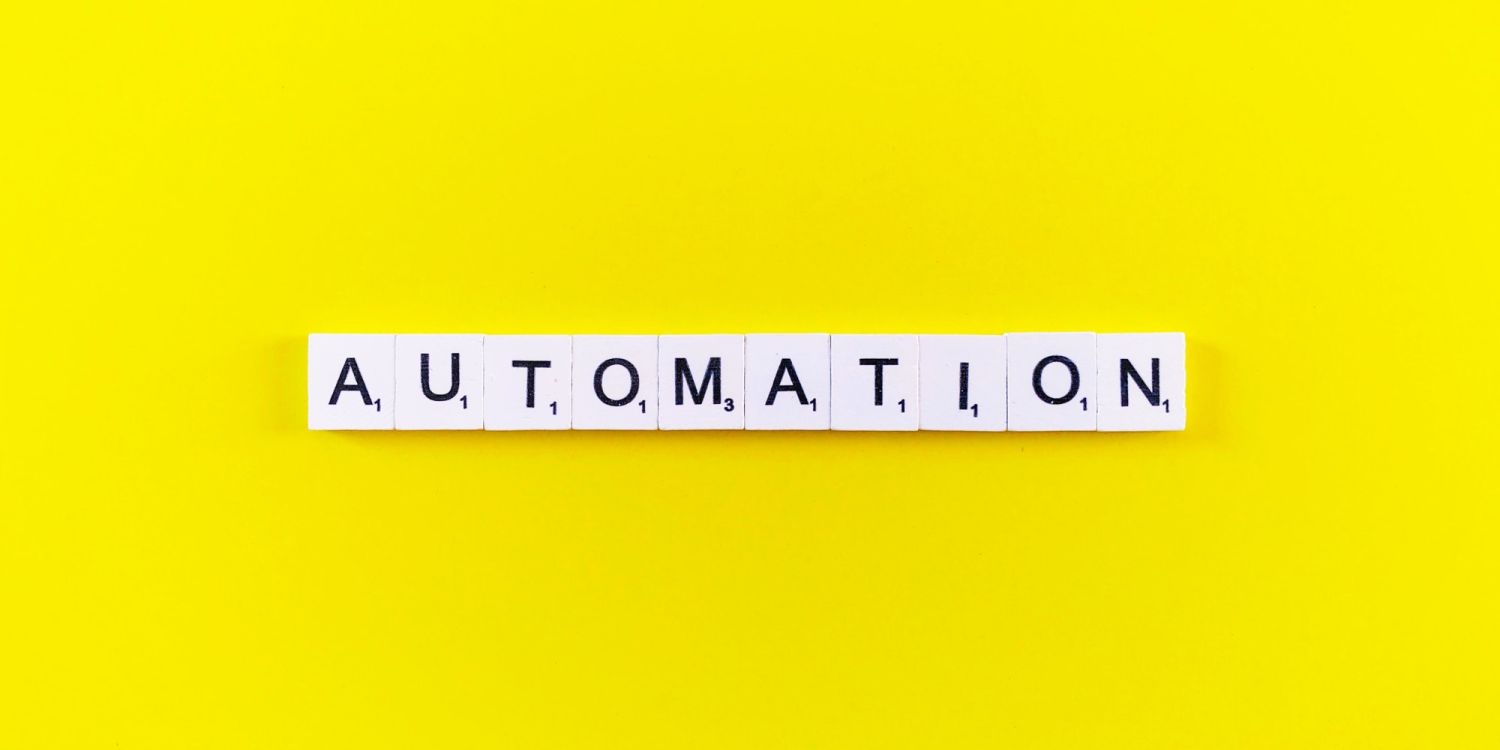
Room for more automation with the Test Suite under SAP SolMan SP12
Not another blog about testing! Yes, who hasn’t experienced it … unclear SAP terminology sometimes makes it difficult to clearly separate and deal with topics. I recently described the functions of Focused Build in a blog post: Focused Build is based on the SolMan standard, i.e. the functions – insofar as they are within the scope of ST-OST (S1*) and its UI5 aps – can also be used for Focused Build. Conversely, the situation is of course different: if no focused build is installed, the extensions I have described in this “blog” cannot be used. If you have any questions about which function you need Focused Build for, you are welcome to contact us directly.
Now to the topic – Test Suite under SAP SolMan SP12 Standard!
New archiving function
Archiving in SAP creates space for more and new things if required, if test plans were not so time-consuming and exclusive to create. This is exactly where SP12 provides some really useful support.
Special archiving objects such as: SMT_TPLN, SMT_TPCK, SMT_TFLW are now available to the customer, with which the test plan, package and sequence can be archived.
However, a few basic rules should be observed and – as is otherwise not insignificant – an appropriate archiving sequence should be followed, but SARA is otherwise quite easy to maintain.

Archiving can also be used for Focused Build.
Automation Part 1: Test plan creation from Web Client UI
In the Web Client UI, test plans can now be created automatically from the solution documentation or from the BPCA results. Not everyone will be using BPCA, but without the solution documentation, testing in Solution Manager makes moderate sense.
Perhaps this innovation will make some people consider “prettifying” their own solution documentation. After a little preliminary work in the form of customizing, the desired menu entry appears and the Test Manager can be happy. Don’t forget to create a default profile in the personalization app beforehand and specify the release scheme under Test plan management.

Automation Part 2: Test plan creation with “selective copy function”
A marginal challenge in test plan creation in daily business is the selection of the appropriate test cases. Imagine, for example, as a test manager, having to create a test plan that contains test cases that were faulty in the previous test plan.
How time-consuming would it be to pick out relevant test cases and re-insert them into the new test plan?
When copying existing test plans, test cases can now be selected and transferred using a user-specific selection.

The parallel processing of a test plan on the test packages and test sequences it contains is also helpful in test plan creation. With this innovation, I wondered if I had ever seen more than one test manager per project. The answer is clearly no, but this may of course be due to the size of the project.
Nevertheless, this innovation could save time if there are several test managers per project or if existing employees are tasked with the additional work … Testing can thus gain a more important audience.
Automation part 3: Status update
Finally, I would like to talk about the automatic status update.
With this new functionality, the status of a change document is automatically set to “Successfully tested” as soon as the test plan status has been set to OK. This test was delivered for SMMJ (Normal Change with TMS) and is convenient. Nevertheless, it should be noted that the status change for SMMJ in the background could simultaneously trigger the release of the transports and an automatic import into the next system in the landscape. This naturally leads to problems if the test plan is reopened by OK for some reason and reset to NOK. As always, you should therefore think about the entire process flow. Here, too, we are happy to support you with our expertise and experience.
Conclusion: SAP brings nice functions into the system with small adjustments that can fully or partially automate work: This time, it is not so much the key user who can benefit from these innovations, but rather the worker bees behind them, who are so important for SAP operations.
With this in mind, keep up the professional SAP testing. 😊