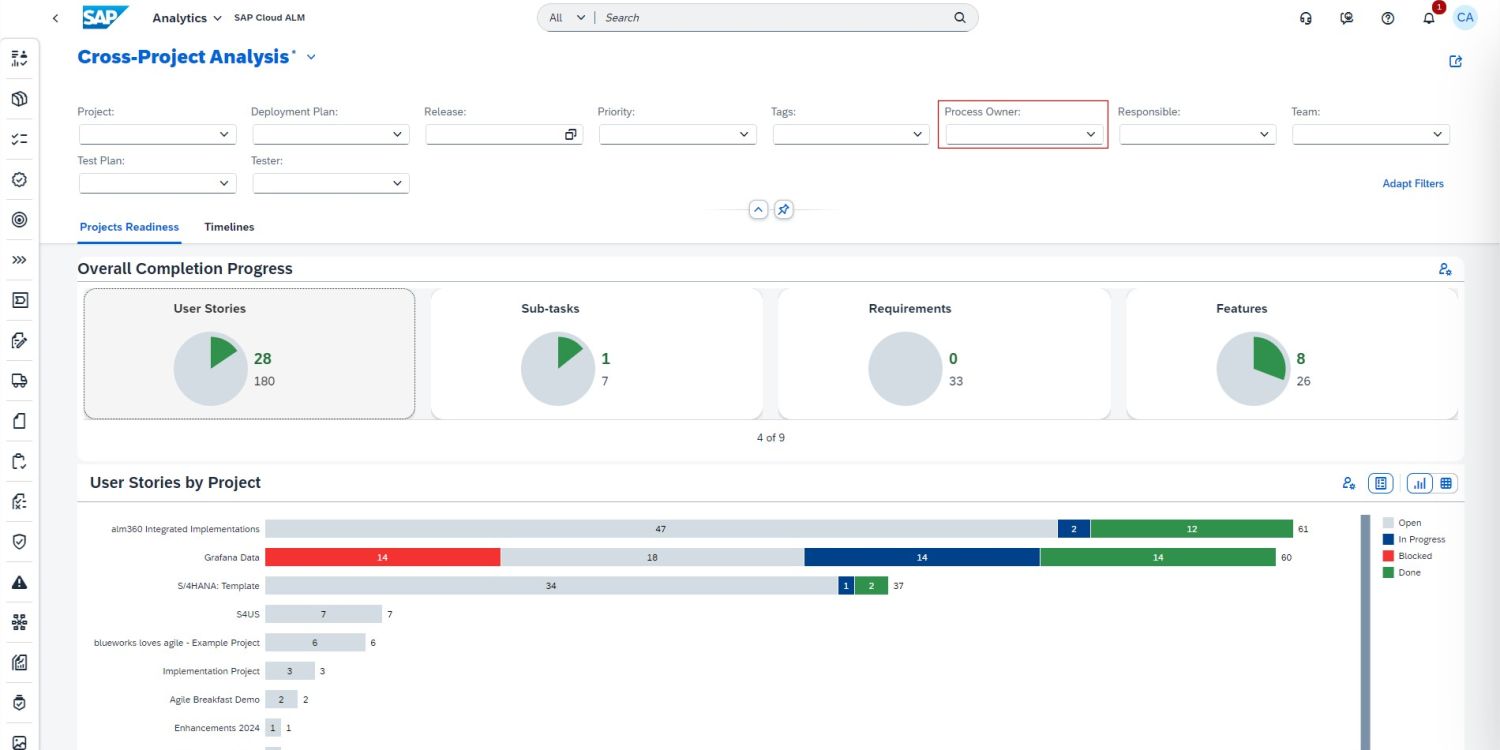
Highlights from SAP Cloud ALM week 32 and week 34 updates
Welcome to another edition of our SAP Cloud ALM update series!
If you’re keeping track, you’ll know that every two weeks, SAP rolls out a new set of enhancements to Cloud ALM, designed to keep you ahead with the latest features, performance upgrades, and user interface improvements. In this post, we’re thrilled to share the latest updates for Weeks 32 and 34. If you missed our article on the latest updates, you can read it here.
Let’s dive into these new features and explore how they can further enhance your Cloud ALM experience!
SAP Business Transformation Center
In the Scoping area, in the Select Scanned Tables app, it’s now possible to decide whether to activate or deactivate the organizational unit filters that are suggested by the system for scanned tables. This gives more control over which data in scanned tables to migrate.

In Modeling it’s now possible to adjust the scoping status of custom transformation objects in the Custom Transformation Object app. This provides a second option to change this in addition to the toggle in the Manage Transformation Models app.

Cycle and Monitoring has new layout of the General tab in the Manage Cycles app, cycle detail view.
Information on the cycle is presented in 3 sections on the General tab for more structure and transparency:
- General: This section contains cycle attributes and cycle history details.
- System Connection: This section includes information about the source and target systems.
- Transformation Details: This section shows the cycle’s transformation model name and version.

Implementation
The Cross-Project Analysis and Solution Process Traceability app now feature a Process Owner filter.

In Documents, the new document type Job Documentation has been introduced to allow to document all jobs centrally, track batch jobs scheduled in SAP systems, and benefit from the functionality offered by the documents app.

In Overview, the Assignments per Scope and Solution Process Statuses cards now react to Me and All of the Assigned to filter. The cards don’t react to My Roles.

Process Authoring has 3 new features.
It’s now possible to assign and maintain tags for a custom solution process or remove existing tags if needed.
To maintain tags for a custom solution process, select a solution process then go to the General Information section on the object page and switch to Edit mode. Here it’s possible to search for existing tags or create new tags if needed and assign them to the selected custom solution process. If required, it’s possible also to remove any tags that have been assigned previously by choosing the (Remove) icon next to an assigned tag.
If tags are assigned to an active version of a custom solution process, these tag assignments will then also be available in Process Management.
It’s only possible to delete tag assignments assigned to custom solution processes in the Process Authoring app itself: it’s not possible to delete them in scoping after they have been transferred to Process Management.

Display any tags that have been assigned to a custom solution process.
If there are more than five tags assigned to a custom solution process, the first five occurring alphabetically are shown in full, and any further tags can be viewed by selecting the More link, where n shows the exact number of additional tags for the list item in question.

A new Tags filter has been added to the filters available in the filter bar section of the UI.
The Tags filter allows to select any tags that have been assigned to custom solution processes.
The list of available tags is sorted alphabetically. It’s also possible to choose (Not Assigned) to display any custom solution processes that have no tags assigned to them.
Processes has also now Tag assignments from Process Authoring.
Now that it’s possible to assign tags to custom solution processes in Process Authoring, it’s also possible to display these assignments in Process Management. Such assignments are automatically transferred to Process Management as long as they were assigned to an active version of the process in Process Authoring.
Unlike tags assigned within Process Management, It’s only possible to delete tag assignments assigned to custom solution processes as part of Process Authoring within the Process Authoring app itself: It’s not possible to delete them in scoping after they have been transferred to Process Management.
Tags are not visible in the list display as standard. To view them, select Tags in the table personalization Settings.

Tasks has 2 new smaller features.
Checklists in quality gates that haven’t been modified by users are now updated by the system.
Project lead can now maintain answers for checklists in display mode.
In Process Hierarchy, if a process hierarchy node has child nodes assigned to it, it’s now possible to delete both the node itself and its entire subtree at once.
In other words, all child nodes of the selected process hierarchy node will also be deleted, and any associated objects will be unassigned.
This deletion is irreversible, so please make sure you no longer require the nodes that you are deleting.

In Projects and Setup, it’s now possible to use notification subscriptions to set up external API integration for features.

Test Preparation has 2 new features.
It’s now possible to assign the user who is responsible for the content of the test case as its Owner. This helps more effectively manage the test cases which Owner are responsible for and allows for easy filtering of the test case list.

It’s now possible to assign one of four different Priority levels to test cases.
This helps to keep track of the most critical test cases. It also allows testers to assess in which order they should execute the test cases.

Operations
Integration & Exception Monitoring has 2 new features.
It’s now possible to search for messages using their Trace ID of the W3C Trace Context in the Tracking page.
When searching with using the trace ID, all messages associated with the trace ID are displayed in the Messages table. To further drill down and view the message details can be done choosing the message entry.
The configuration process for the SAP Event Broker for SAP Cloud Applications is now simplified because of the migration of the data collection service from tenant-to-tenant to Next Generation – Data Collection Infrastructure (NG-DCI).
Administration
User Management has a new card for Connected Identity Provider.
In SAP Cloud ALM, the Identity Authentication service plays the role of the identity provider.
This new card informs if there have been changes the trust configuration of SAP Cloud ALM and it no longer complies with SAP’s recommendations.
