
SAP Cloud ALM – What’s New in Week 46
Welcome to our bi-weekly SAP Cloud ALM update series! Every two weeks, SAP rolls out a new set of enhancements to Cloud ALM, providing users with the latest features, performance boosts, and user interface improvements. In this post, we’ll dive into the latest updates released in week 36. If you missed our article on the latest updates, you can read it here.
Services
Service Delivery Center had replacement of Service and Session Names with Brand Voice Texts.
This means that for a pre-packaged service order, the system calculates the percentage of service completion based on the weightage of the completed predefined tasks. Each task contributes a certain percentage to the completion of the service order.
Implementation
Projects and Setup allows now to assign transport nodes to the systems in a system group.
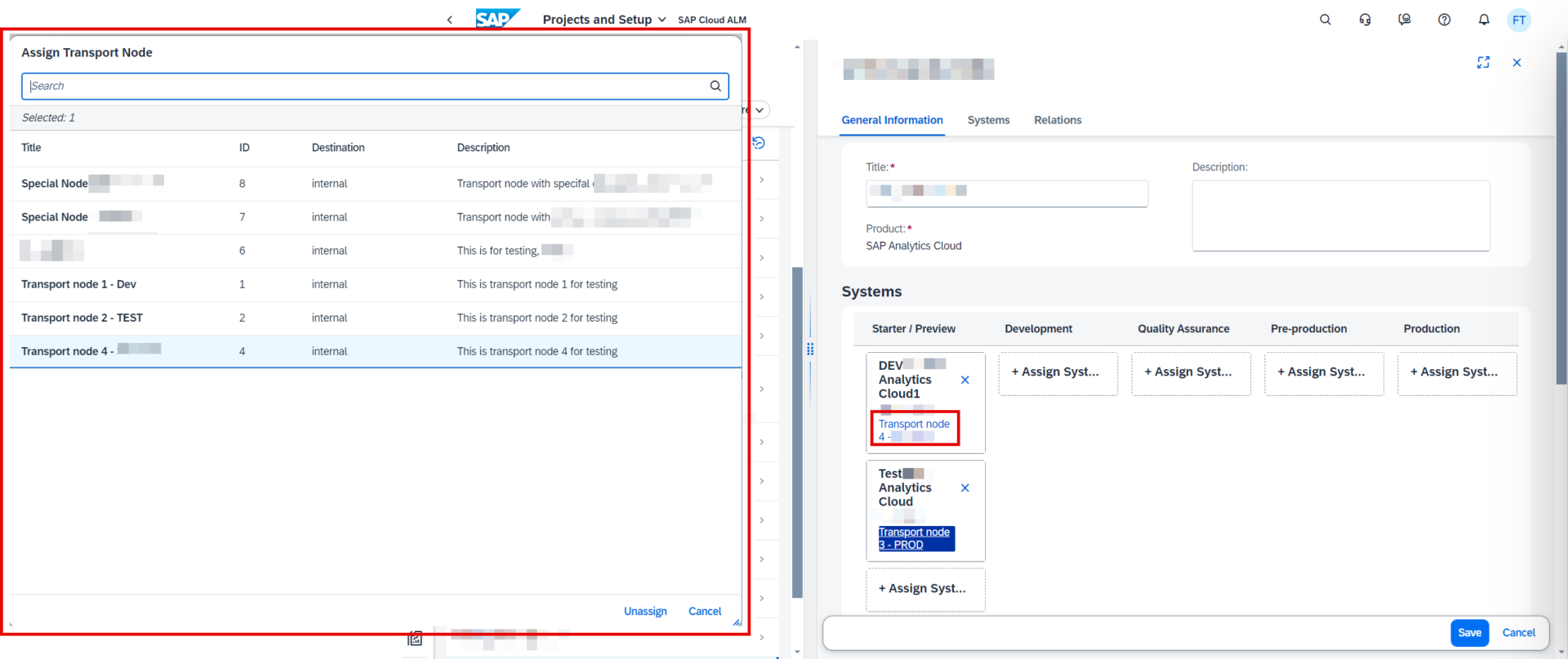
Libraries have 2 smaller enhancements.
The filter Source was added to the list of library elements.
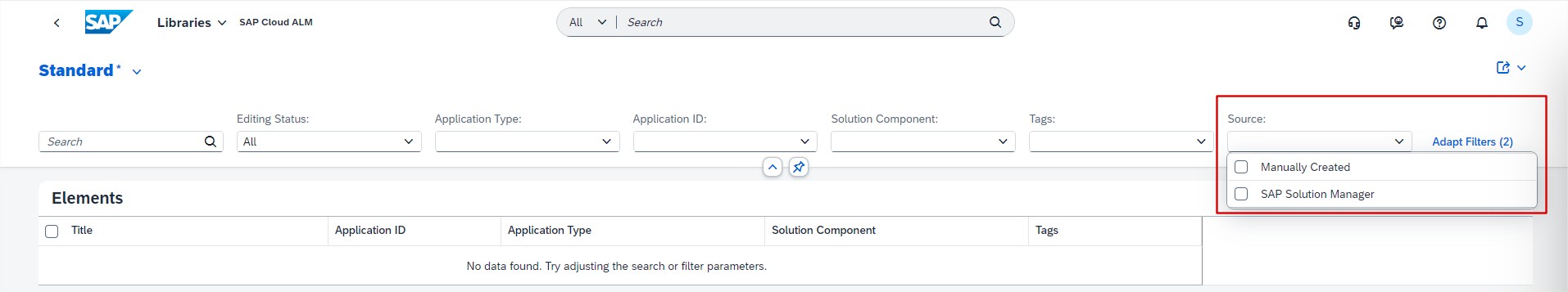
It’s now possible to use tags for library elements to classify elements according to custom criteria.
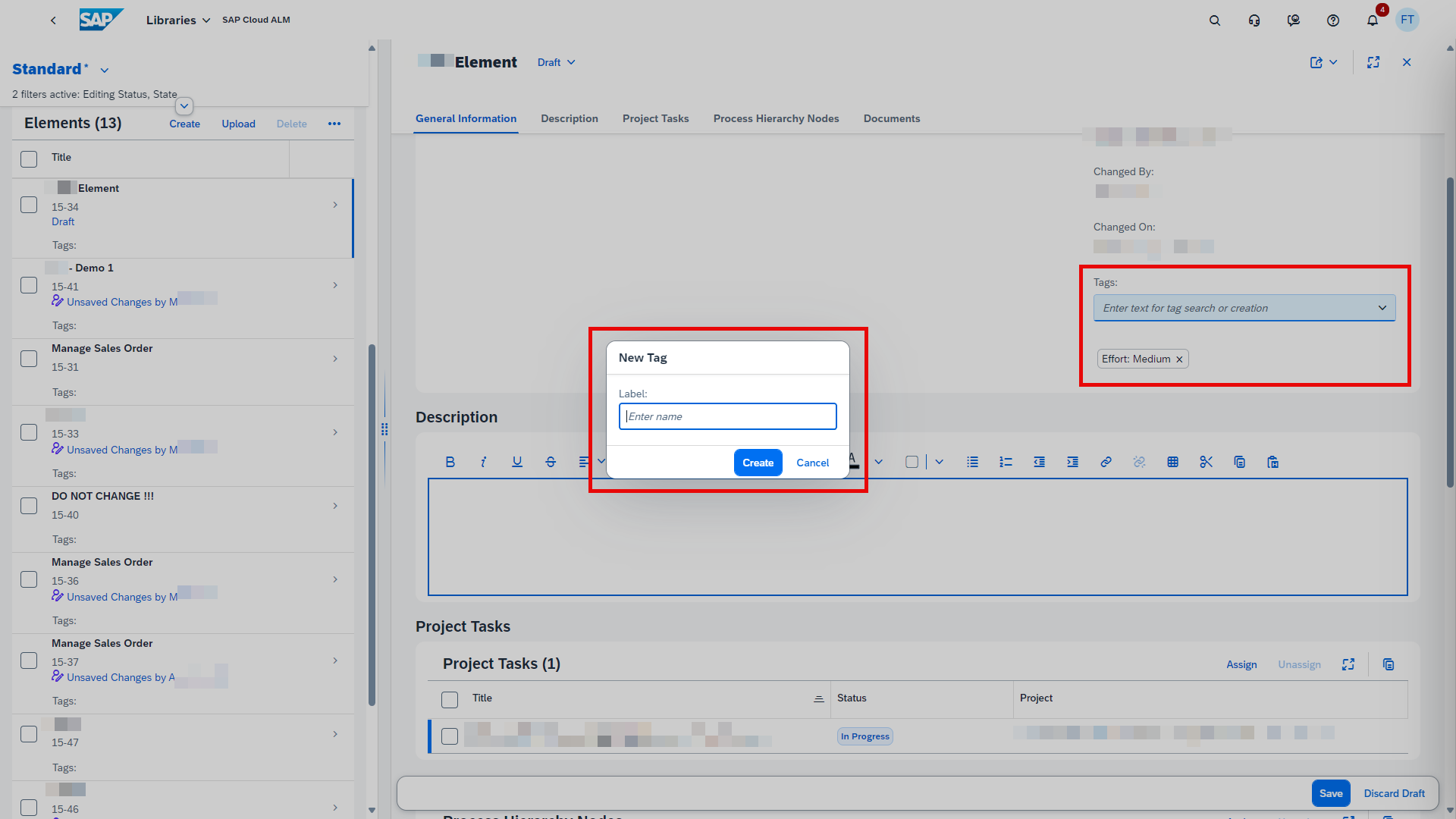
Analytics has a new app available: Quality Gate Reporting.
The new Quality Gate Reporting app helps to monitor quality gates and their associated checklist items according to user type distribution and keep track of follow-up tasks.
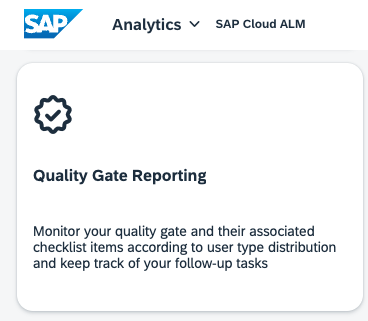
Operations
Job & Automation Monitoring now allows to configure Critical Runtime or Critical Delay events to raise event actions when the run time or delay exceeds by a few seconds. Previously, the time was set in minutes.
Now, it’s possible to set the time in seconds, minutes, or hours for Red (error) or Yellow (warning) statuses.
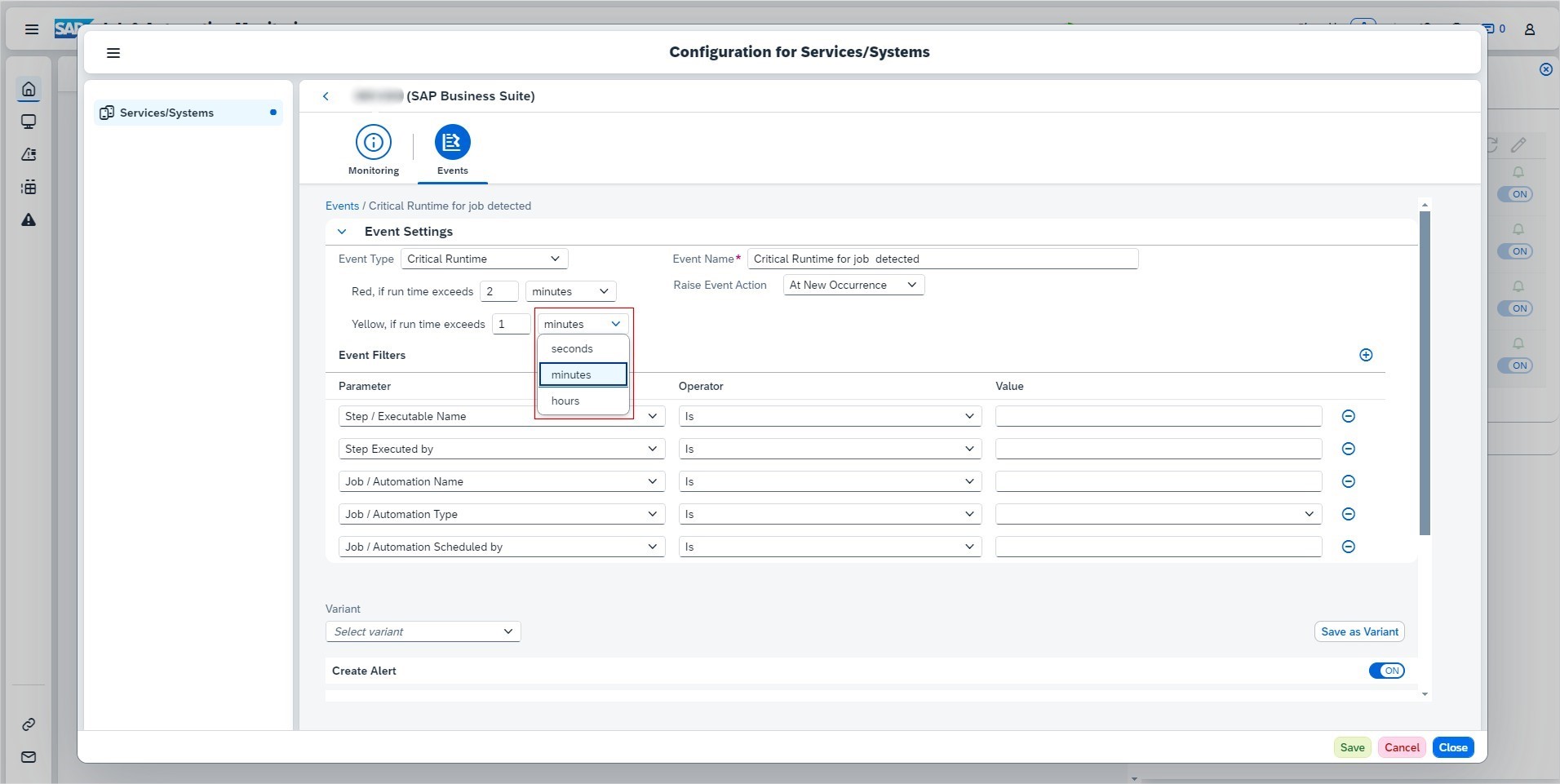
Intelligent Event Processing has new content available for Manual Event actions in Execution Log.
Manual actions are triggered in the Alerting page of monitoring applications and now we can view the manual event actions (email and operation flow) that are triggered for an event in the Execution Log.
Additionally, it’s possible to filter for manual event actions using Filter -> Action Name.
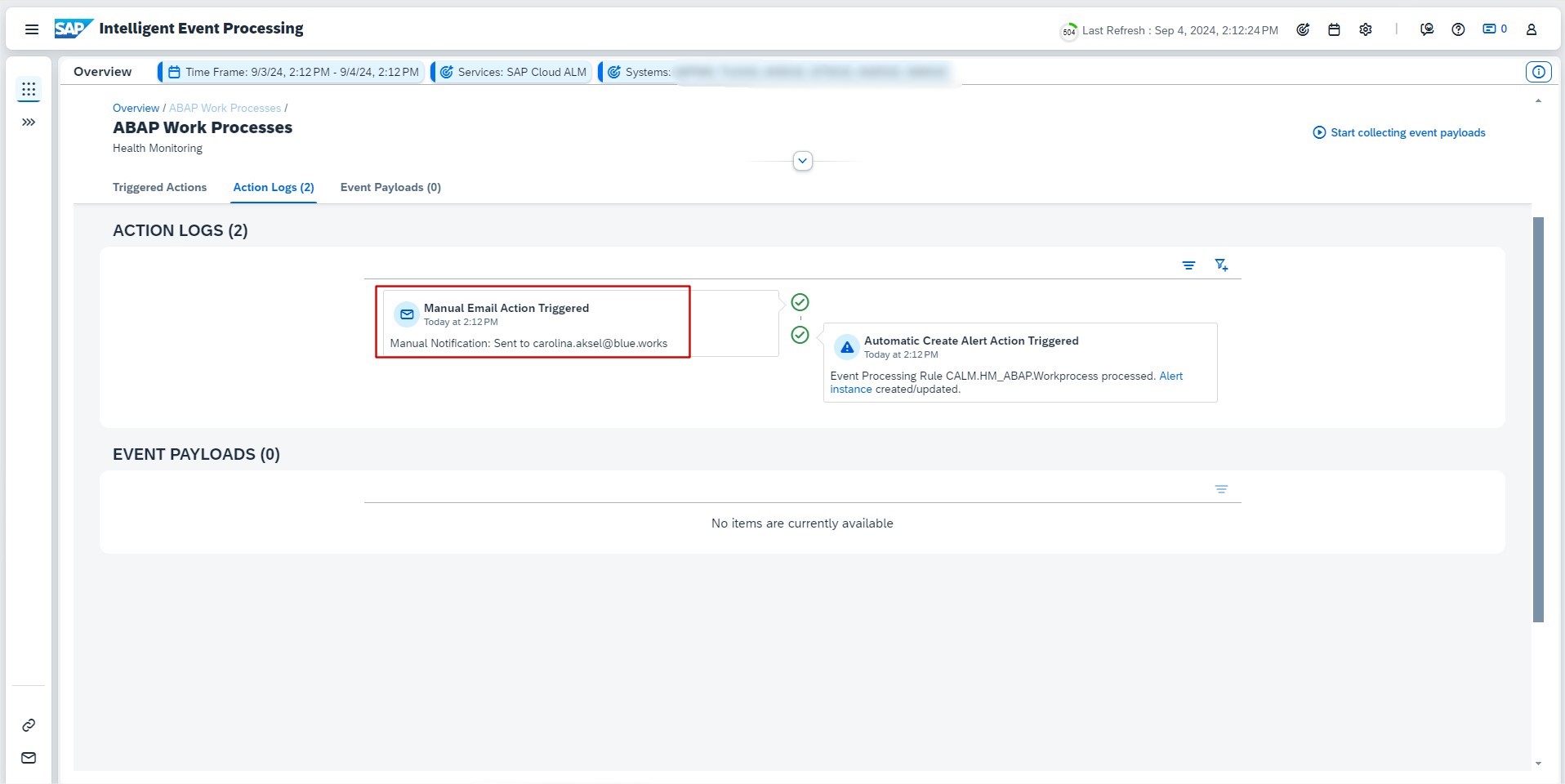
Business Process Monitoring has 3 new features available.
To ensure a unified view and easier configuration within SAP Cloud ALM for operations, the configuration panel and dialog of business process monitoring have been enhanced. Here’s what’s new for the configuration dialog:
- The sections in the configuration panel have been reordered. Services and systems and the KPI management are now found under Managed Components.
- The configuration dialogs for services and systems and the KPI management have been merged into one dialog with individual pages, allowing to easily switch between them.
- The information about connected services and systems has been improved for clarity.
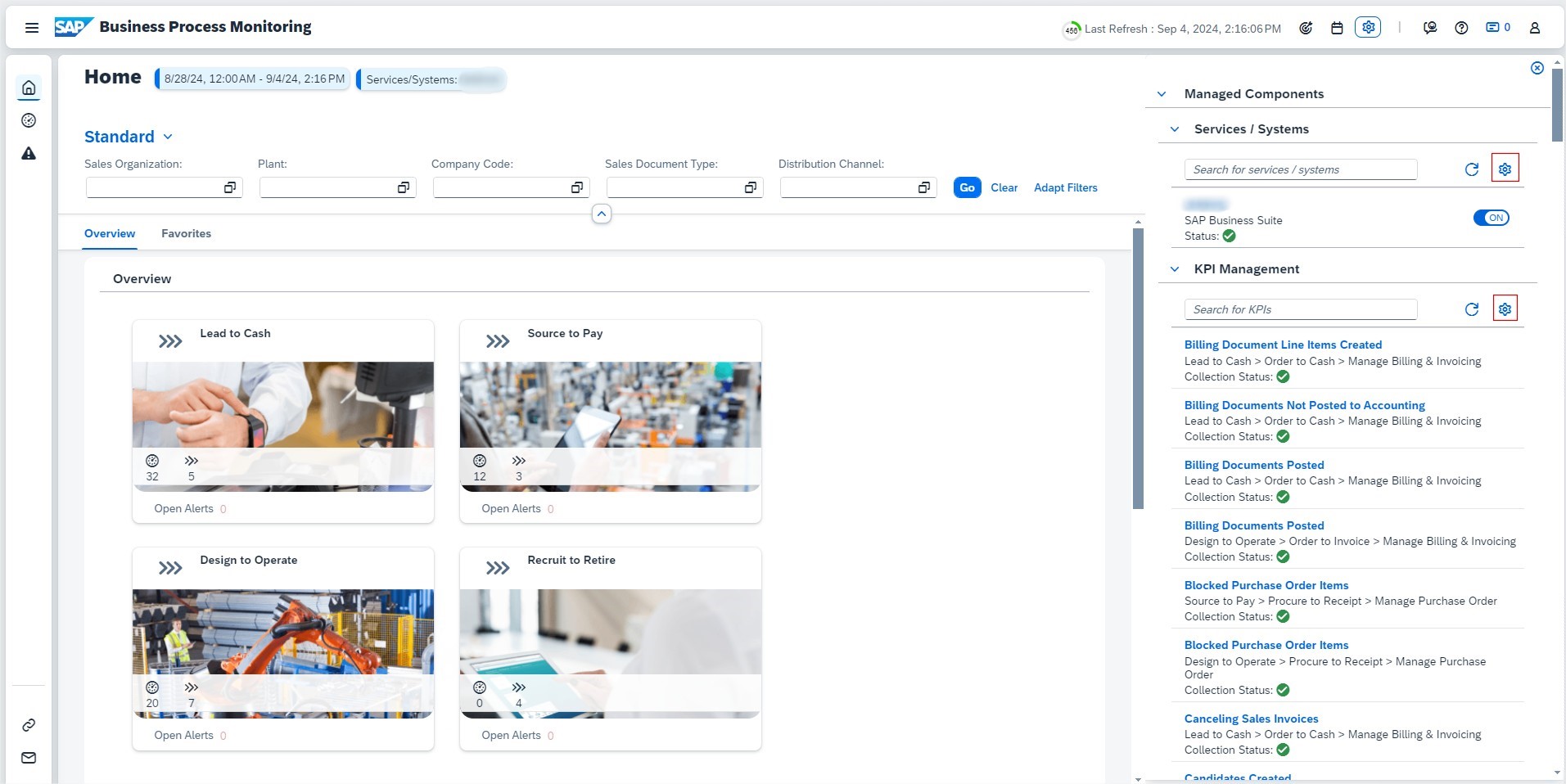
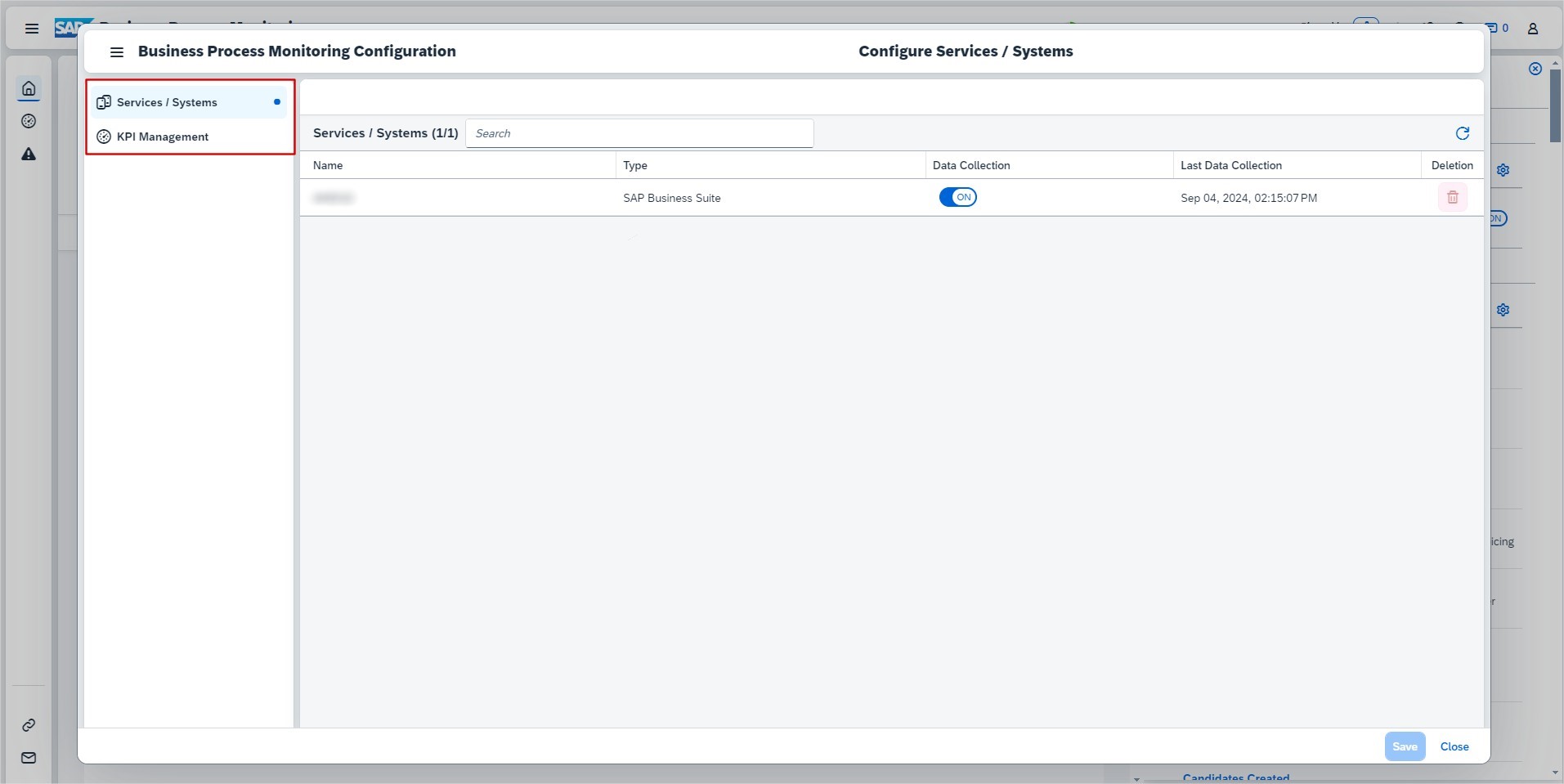
In the scope selection, it’s now possible to filter list by service status:
- Configured: Business process monitoring is configured, and the data collection is active for this service or system.
- Not Configured: Business process monitoring is not configured, or the configuration was removed.
- Inactive: Business process monitoring is configured, but the data collection was deactivated for this service or system.
By default, the list is filtered by the service status Configured.
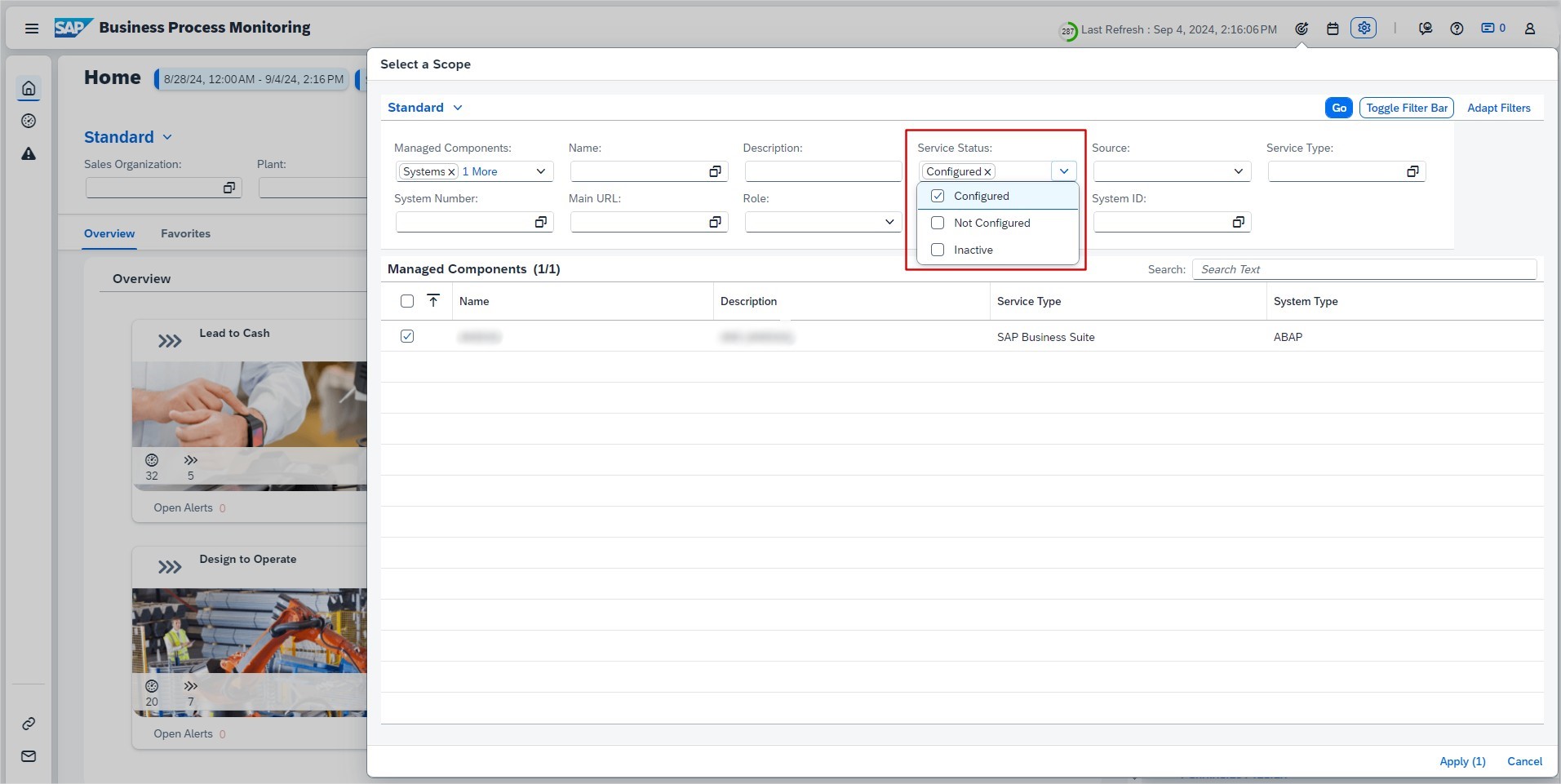
KPI Management now has a new function to export a list of KPIs to a spreadsheet. This can be done in KPI Management List by choosing Export to Spreadsheet.
The export contains the KPI ID and name, the process, the availability of an event definition, the collection status, the category, and the last configuration change.
The exported data is based on the scope selection that is active when the spreadsheet is exported.
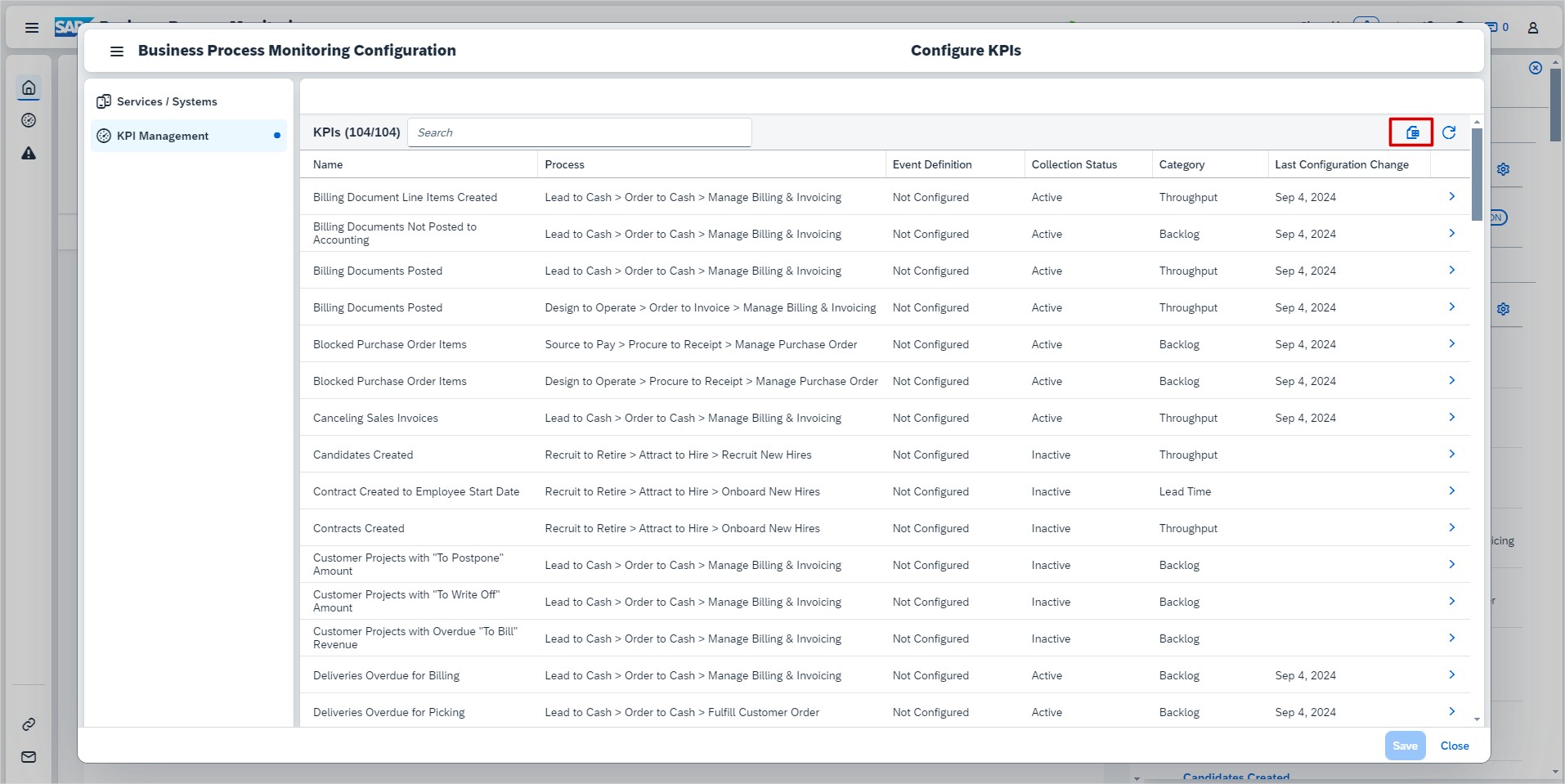
* Several areas
It’s now possible to get additional SAP Cloud ALM tenants for the same customer number by subscribing to the microservice SAP Cloud ALM, tenant extension.
Purchasing the extension, grants entitlement to request another fully independent tenant that comes with 8 GB of SAP HANA memory and 8 GB of monthly outbound API data transfer.
Here’s how to benefit from this additional tenant:
- Use multiple productive tenants, for example, to provide SAP Cloud ALM to different organizational units in large enterprises or to separate SAP Cloud ALM for implementation and SAP Cloud ALM for operations.
- Add a development or test tenant to the existing productive tenant, for example, to build and test extensions.
- Separate systems from different landscapes, for example, for systems containing sensitive information.
- Create training or playground environments.
Preview of Upcoming Updates
In week 38, we can look forward to enhancements in the Implementation area, specifically for Landscapes – Design and Visualization. The Landscapes app will then seamlessly integrate with the Landscape Management app to automatically enforce Access Control Lists based on user roles.
This means users will have tailored access to specific landscape objects, enhancing both security and usability.