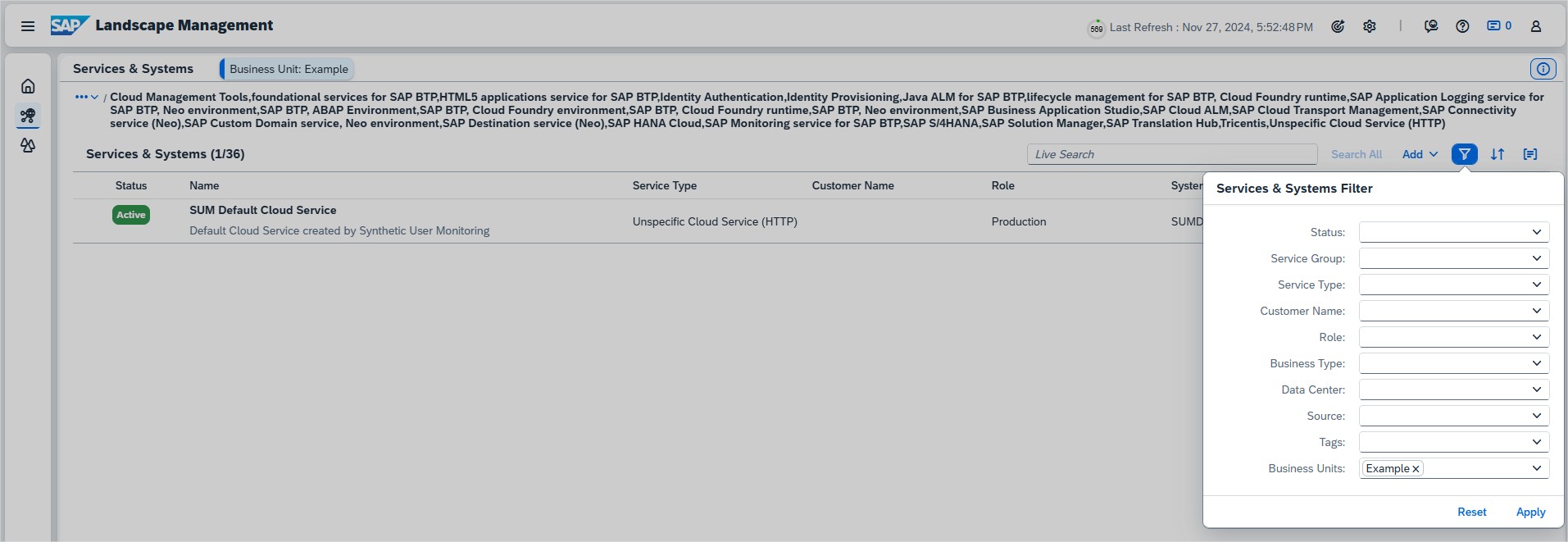SAP Cloud ALM – What’s New Week 48
Welcome to the latest edition of our bi-weekly SAP Cloud ALM update series! Every two weeks, we bring you the newest innovations, performance improvements, and interface enhancements designed to elevate your Cloud ALM experience. In this edition, we’ll dive into the exciting updates introduced in week 48. Stay tuned for a closer look at what’s new!
Services
In Issues and Actions Management, issues and standalone actions are now categorized based SAP Category instead of the Issue Type. Now it’s possible to filter the issues and standalone actions by SAP Category.
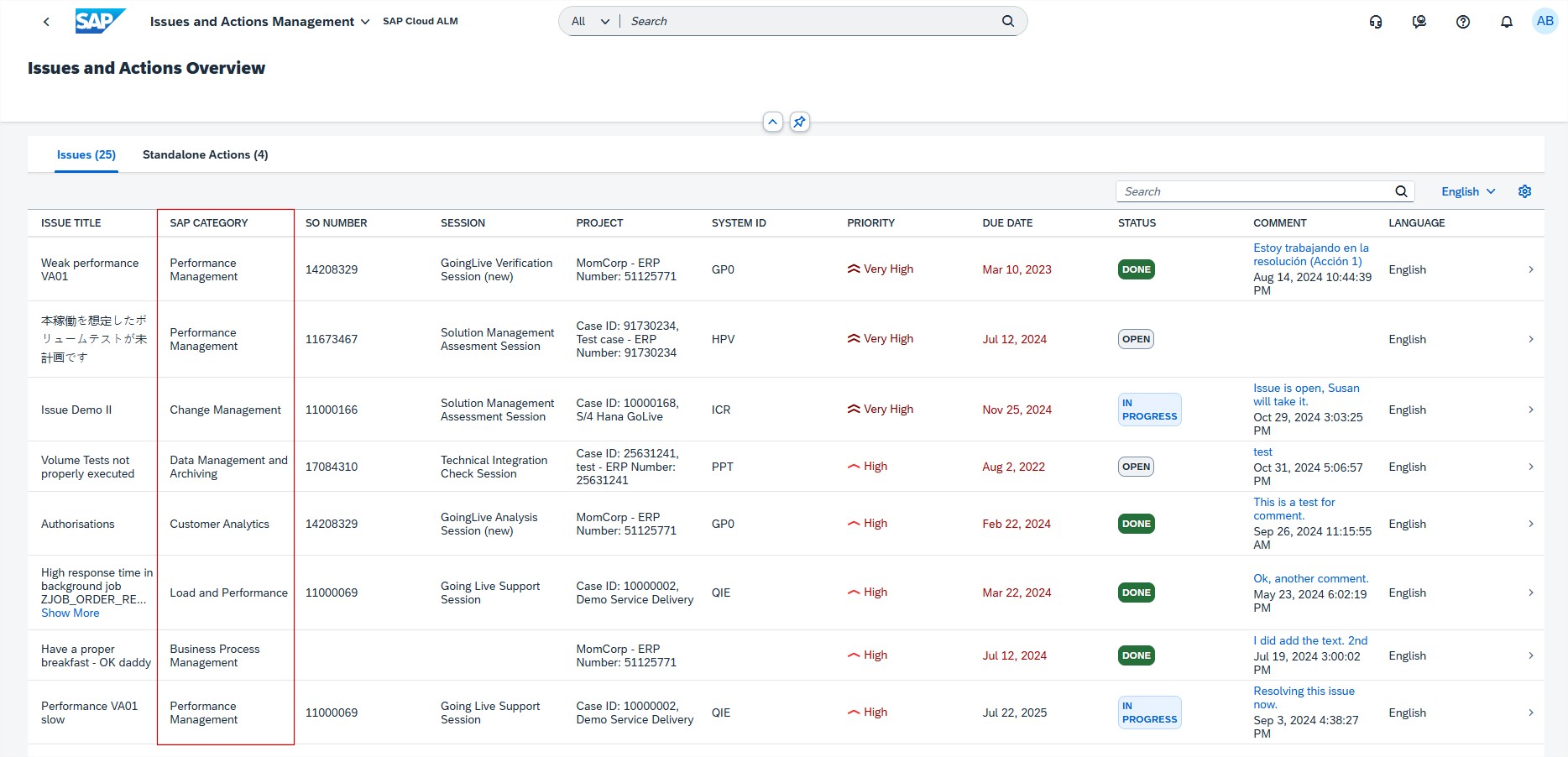
Implementation
Processes allows now to assign the same document multiple times to different entities of a solution process in the context of a project and scope. For example, it’s possible to assign the same document to a lane and to a solution activity within the same solution process flow.
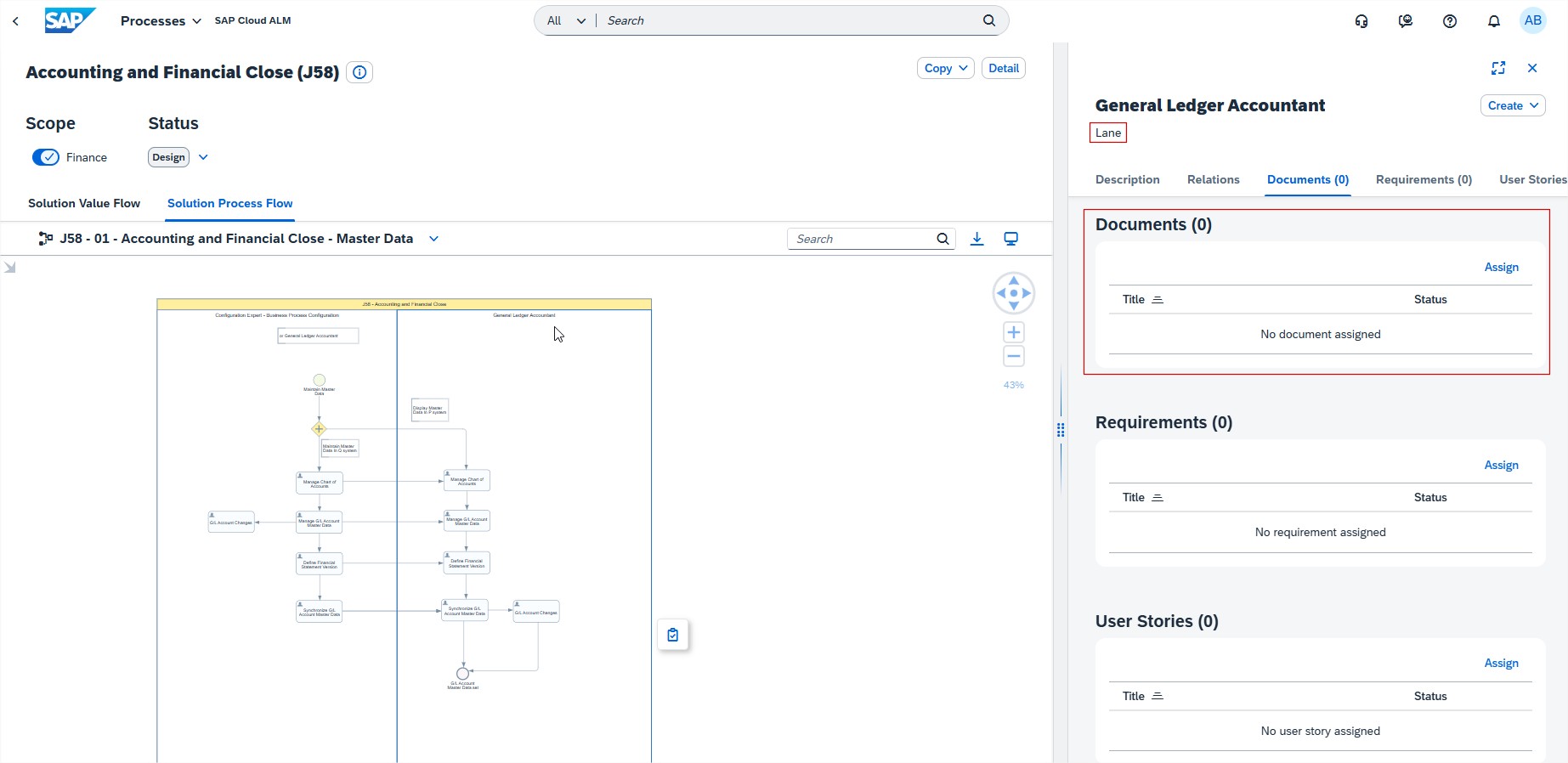
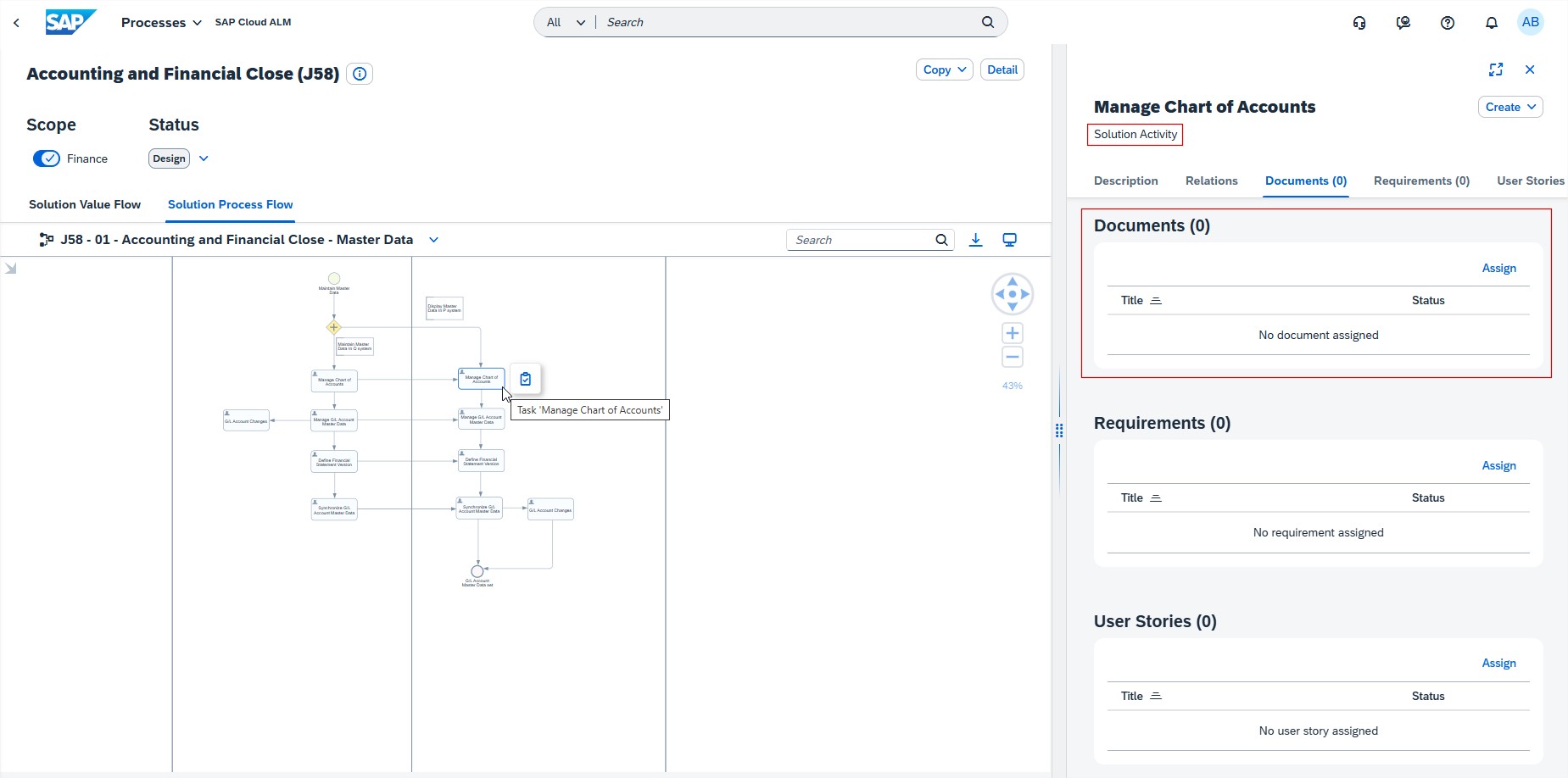
Keep in mind that a document can still only be assigned once to a given entity (for example: the same document can’t be assigned twice to the same Solution Activity in the context of a Project, Scope, Solution Scenario, Solution Process, Solution Process Flow, or Solution Process Flow Diagram).
When selecting the whole diagram (by clicking outside its borders), only documents directly assigned to the diagram (not to one of the entities within it) are displayed. The same applies for Requirements, User Stories or Tasks. For an overview of such assignments, please refer to the Solution Process Traceability app.
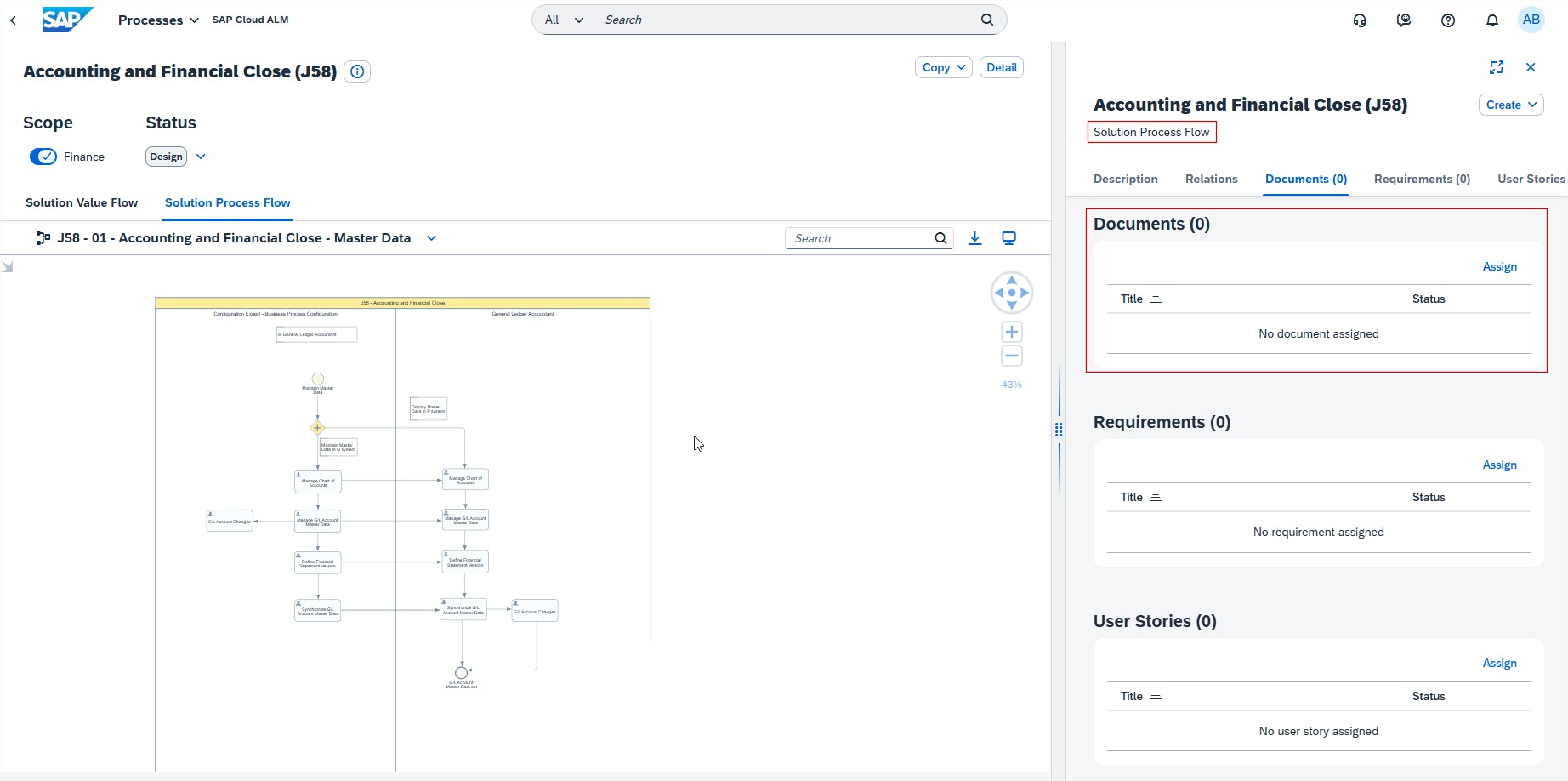
Overview app has now the option to filter by Release. By using the filter, the data for the Tasks, Requirements, Features, and Defect Distribution cards is updated.
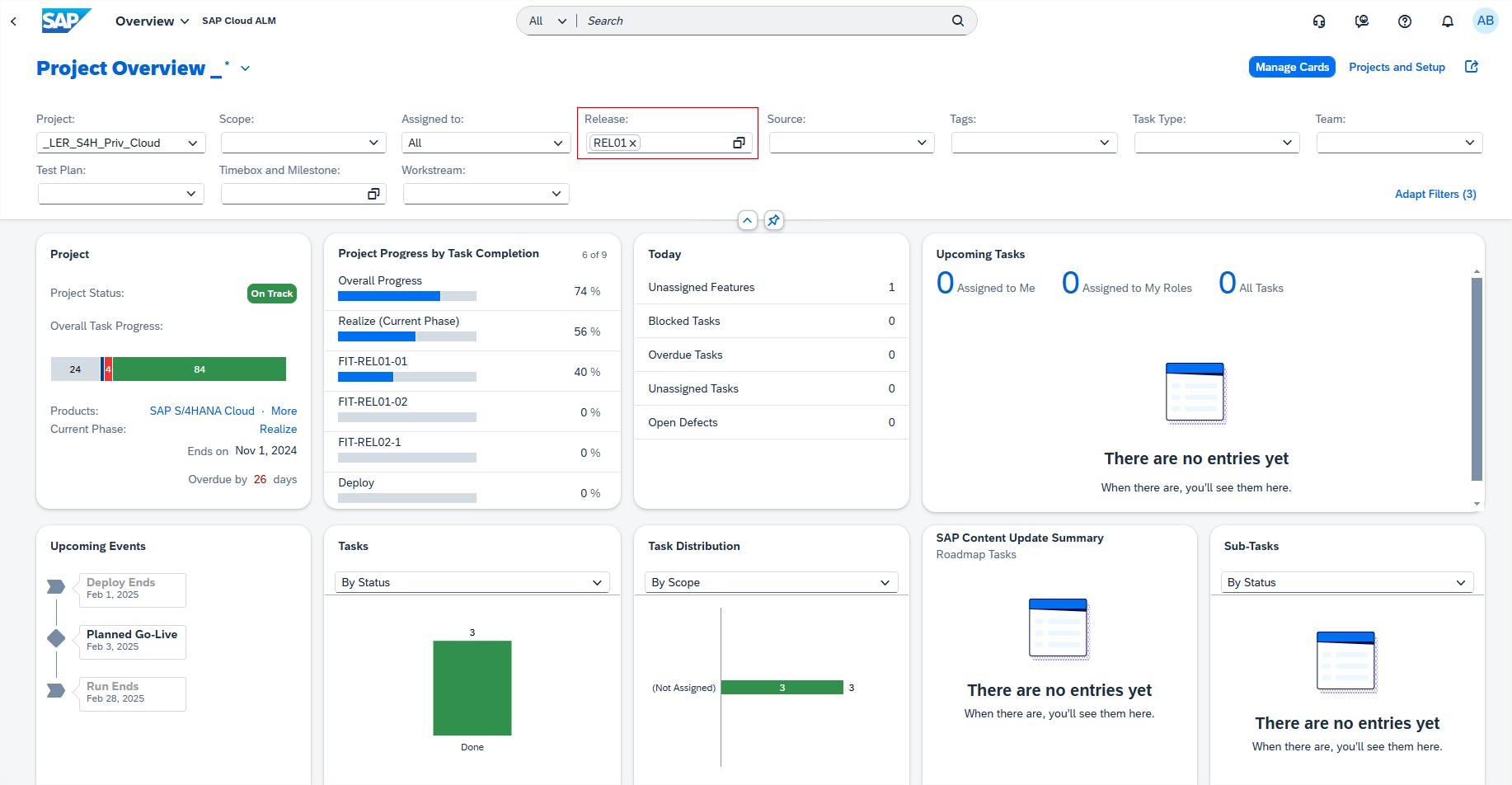
In Cross-Project Overview, the Process Hierarchy Assignment app now features a new Defects column.
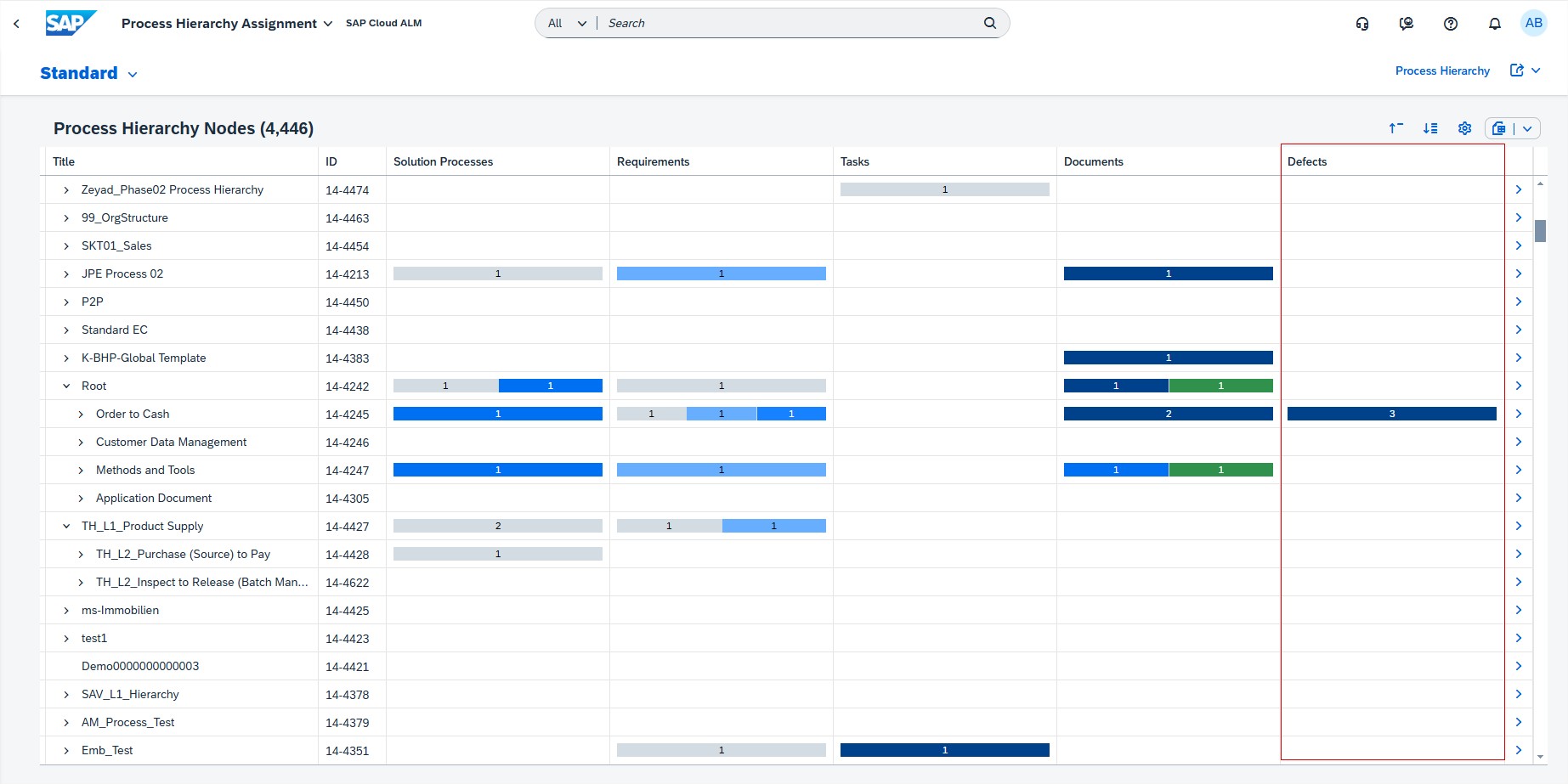
Analytics introduced a new filter Test Plan in the Defect Reporting app. Now all tabs are filtered accordingly, with the Defect Distribution tab also offering a By Test Plan selection for defects.
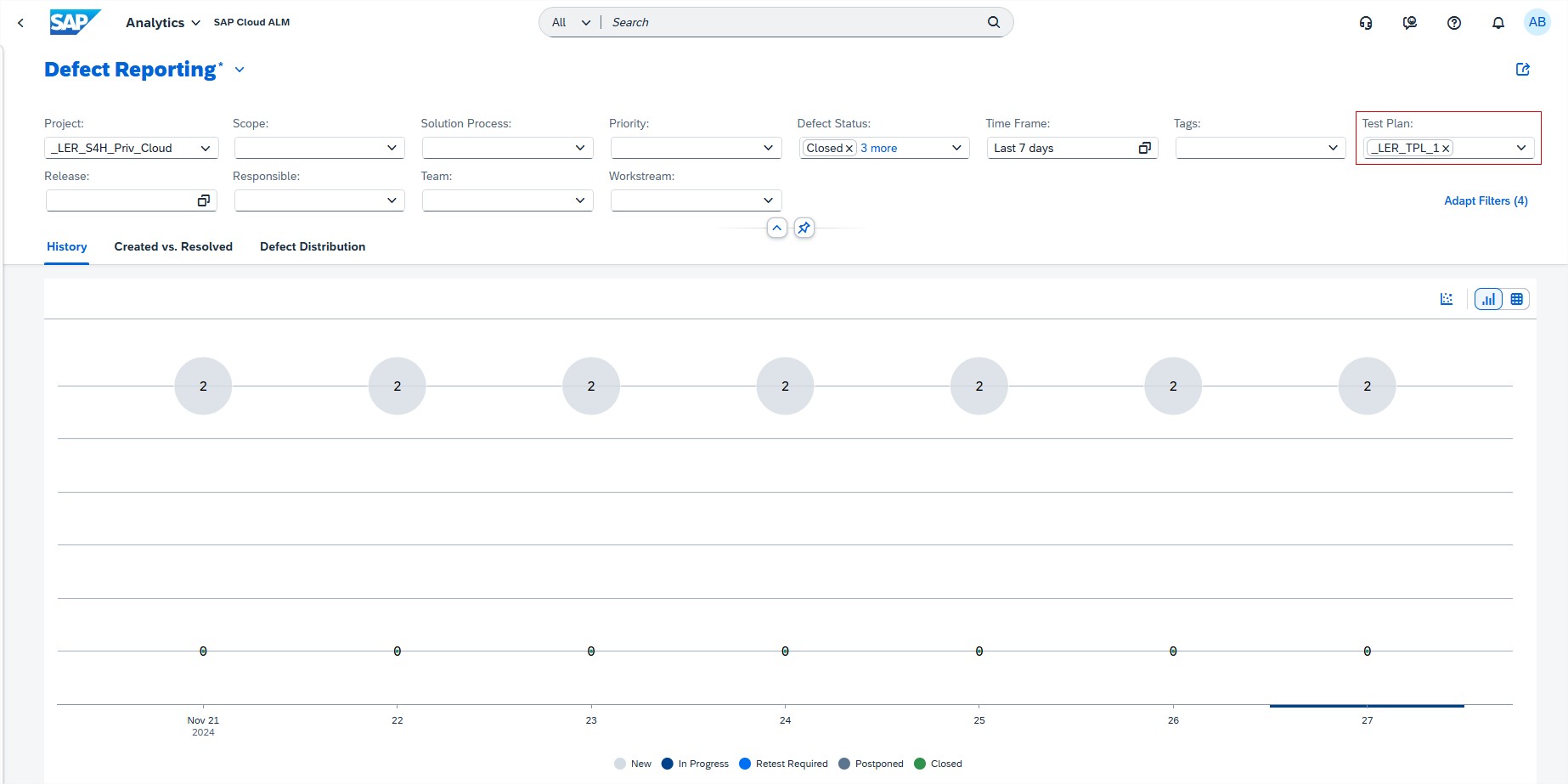
Operations
Synthetic User Monitoring has now improved Availability Status.
In case of executions failing due to monitoring issues (for example infrastructure issues, badly formed scripts, or internal errors), the availability for these executions is now not rated any more.
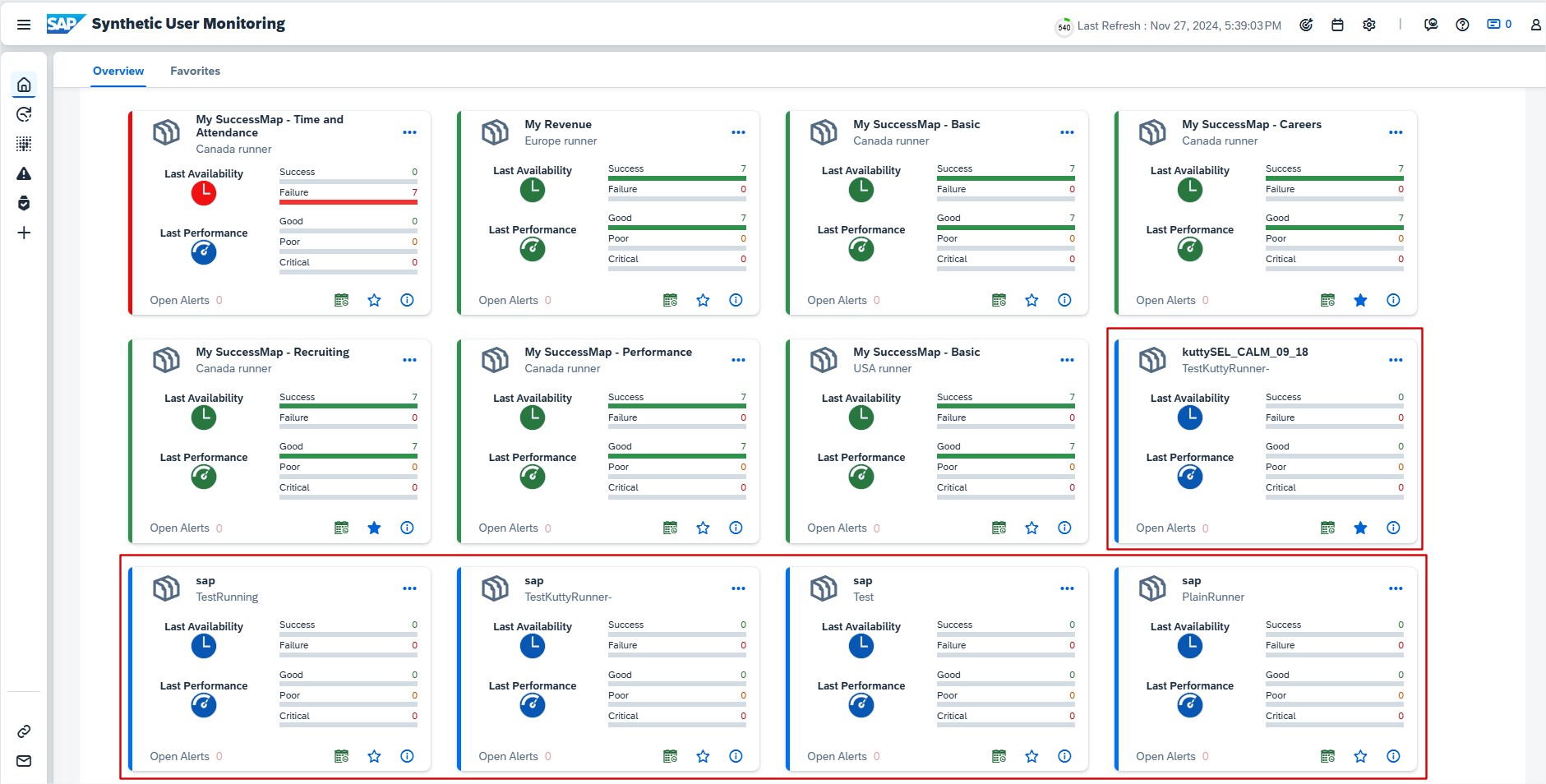
In the UI, they are not treated as follows:
- In the Home page, they are not counted for the displayed statuses in the overview tiles. If the last execution failed due to a monitoring issue, the icon for the last availability is displayed in blue.
- In the Executions, they are displayed in blue with the information Availability Not Rated.
- No event is created when executions are failing due to monitoring issues.
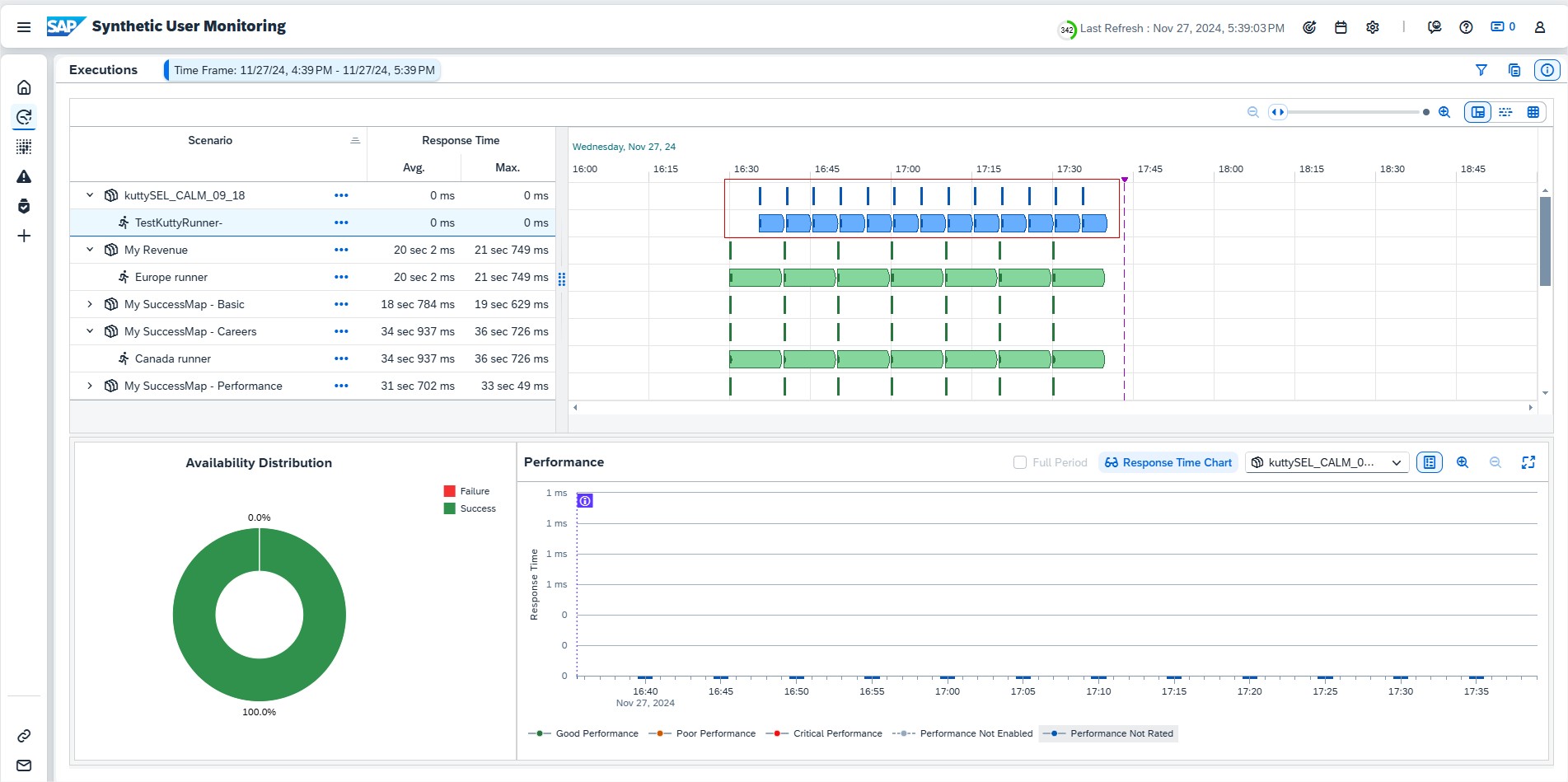
Integration & Exception Monitoring has 2 new features available.
A new event type, Issues Detected, is introduced. This event type enables to configure events based on status group, status, direction, or any other filter parameter available for the message category.
For instance, it’s possible to setup events for warning messages from a particular interface by specifying the Status and Sender Interface parameters.
The event conditions are defined in the Filters section of the Event Settings. By default, ERROR and WARNING are selected for the Status Group parameter.
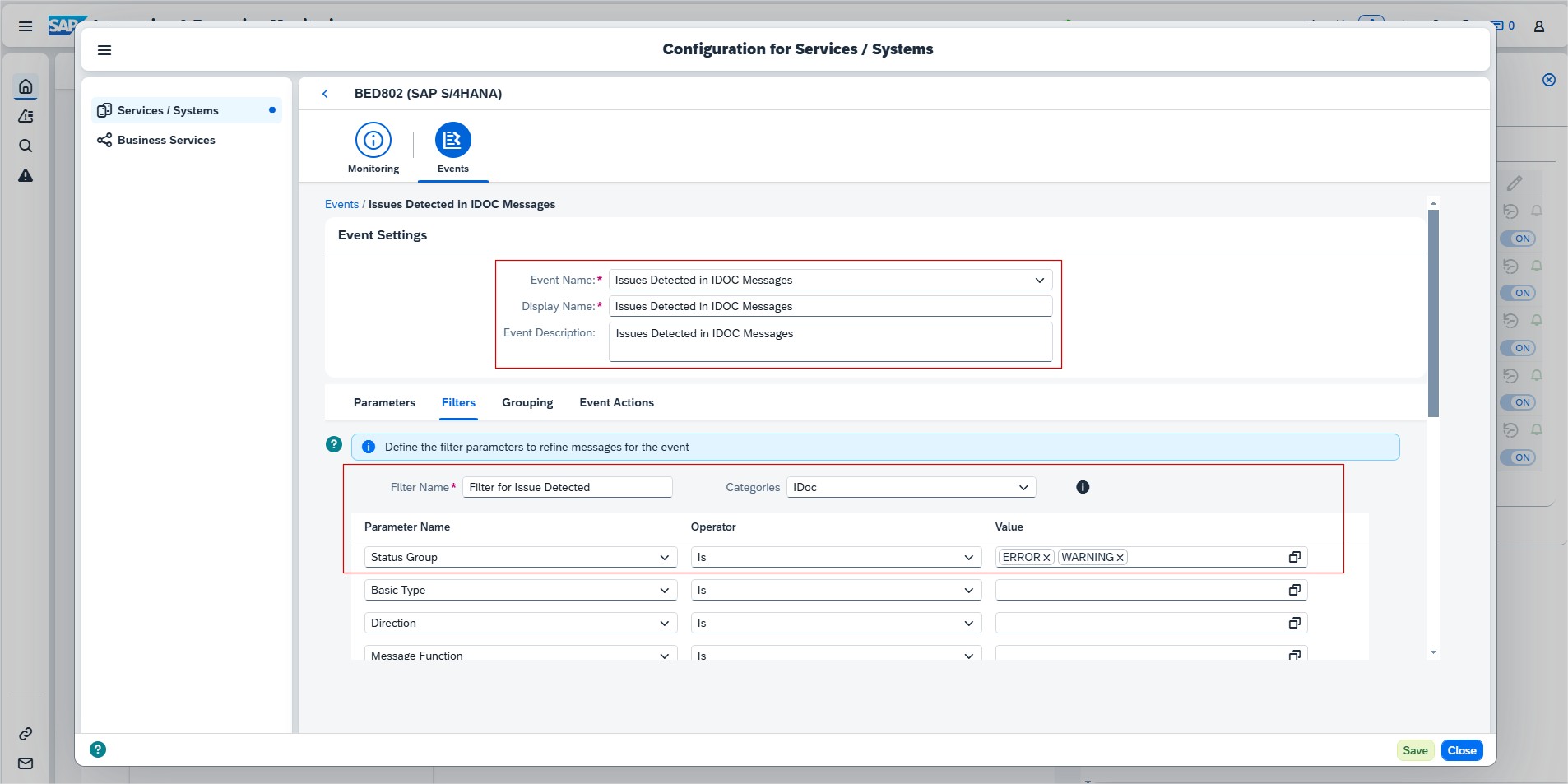
A new version of the Raw Data Outbound Logs API is now available for Integration & Exception Monitoring. This version uses a new payload structure that eases message processing for open telemetry.
Administration
Landscape Management had improvements for Access Control.
In the detail page of a business service, the assigned services and systems are displayed. Now, these names only link to the corresponding detail page, if user have access to the component by Access Control.
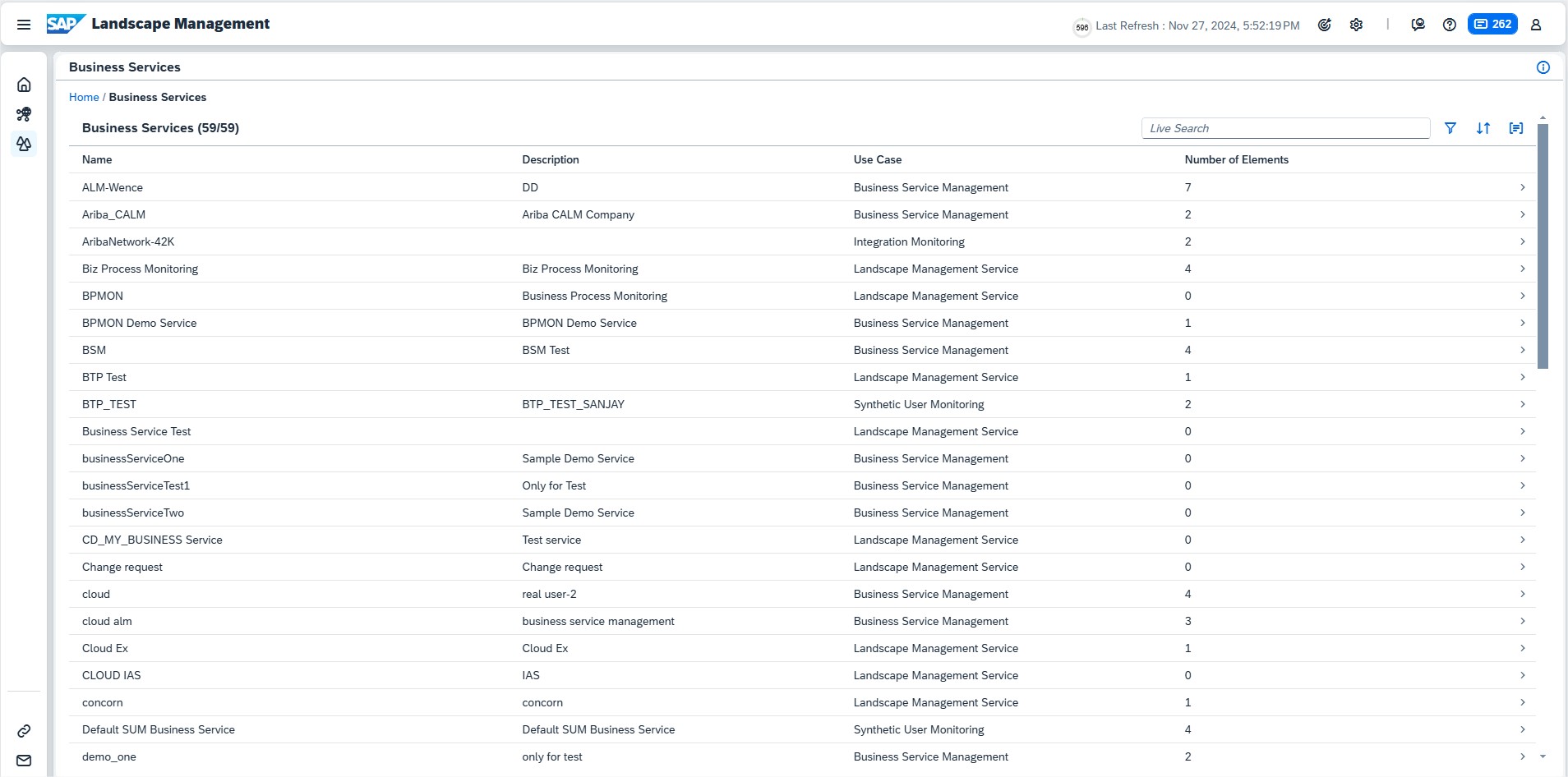
In the detail page of a managed component, the business services of this component are displayed. Only business services that users have access based on Access Control are listed there.
Landscape Management introduced also a new feature, Business Units.
It’s now possible to use business units as an additional grouping criterion for managed components to maintain a better overview of systems and services. It’s possible to assign one or more business units to a system or service. Users with Landscape Security Administrator role, can create, edit and delete business units in the Configuration section Customer Business Units.
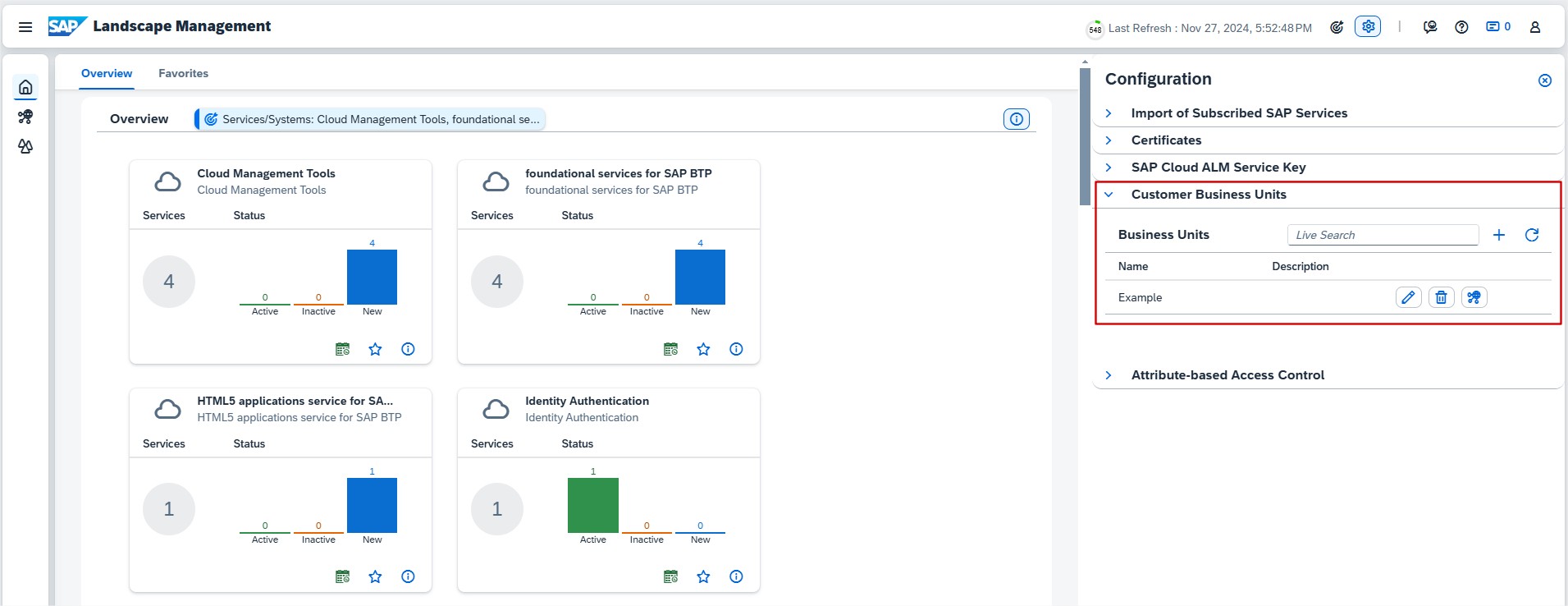
This feature is particularly useful for a better overview if having a large number of systems and services under the same customer number. Depending on which grouping criterion is most helpful for grouping managed components, it’s also possible to specify any other values, such as departments, brands or locations.
Once created, enables to filter services and systems list for any business unit, also the business units assigned to a service or system are displayed in the corresponding details.