
SAP Cloud ALM – What’s New in Week 40
Welcome to our bi-weekly SAP Cloud ALM update series! Every two weeks, SAP delivers a new set of improvements to Cloud ALM, providing users with the latest features, performance boosts, and UI enhancements. In this edition, we’ll be diving into the latest updates introduced in week 40. If you missed our article on the latest updates, you can read it here.
Administration
Administration area has now a new app called Tenant Information.
In the new Tenant Information app, it’s possible to monitor usage metrics related to SAP Cloud ALM tenant, such as memory consumption and outbound API usage. If any of these metrics exceed the granted Fair Use limit, there will be notification.
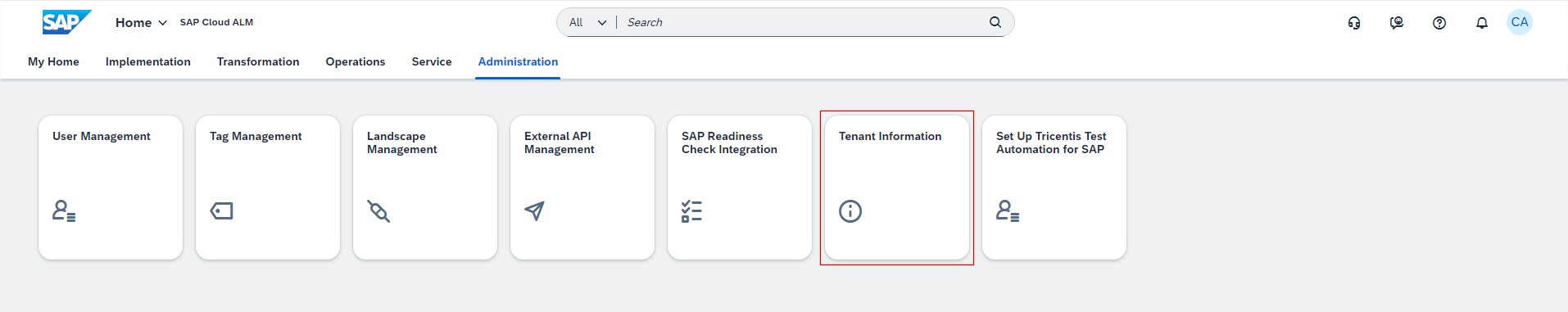
SAP Business Transformation Center
SAP Cloud ALM now allows to view how SAP Business Transformation Center handles scanned tables in terms of scoping. Specifically, it shows which scanned tables are included automatically in the scope of a digital blueprint to ensure system consistency. This gives more transparency into which scanned tables are automatically in scope and transferred as part of the migration.
This can be seen in the following places:
- In the Manage System Scans and Manage Digital Blueprints apps, there is a new Handling column that shows which scanned tables are auto-in-scope and which are scoping-relevant.
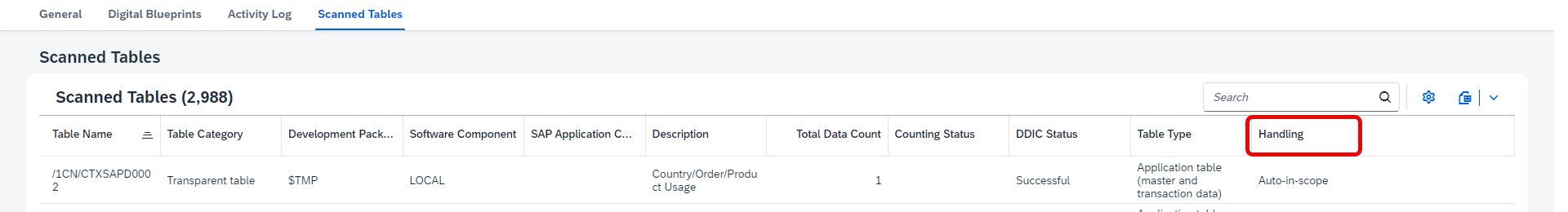
- In the Select Scanned Tables app, it’s possible to filter by auto-in-scope and scoping-relevant tables. Scanned tables that are automatically in scope are locked for scoping.
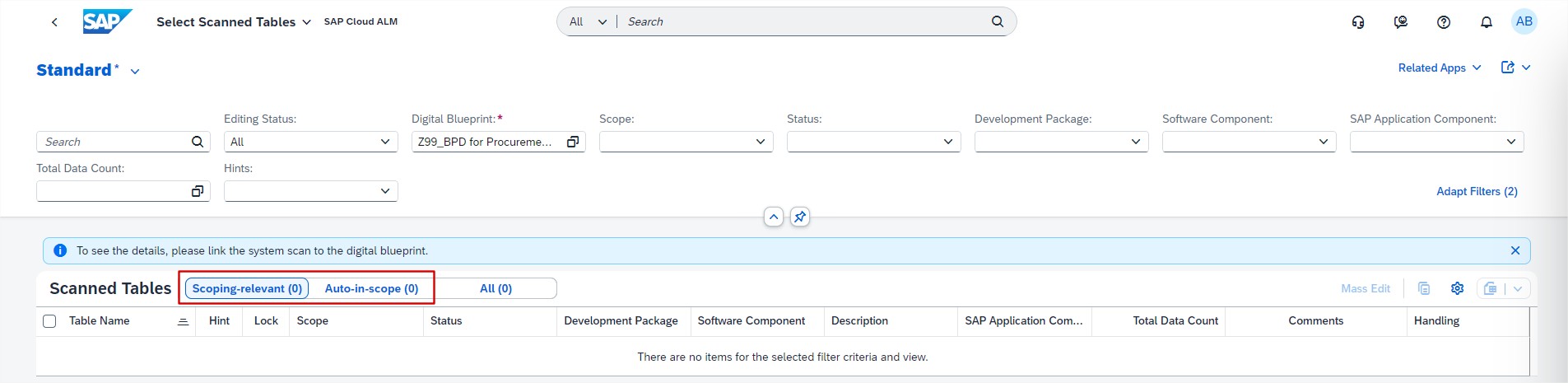
Implementation
In Processes, the solution scenario SAP Services Content for Connected Assets is now available and has been added to the list of supported solutions for Process Management.
Operations
Job & Automation Monitoring allows now to monitor the Average Run Time of Executions (that finished) and Total Run Time of Executions (that were running) trend charts in milliseconds, seconds, minutes, or hours. Earlier, the average run time was monitored only in seconds and the total run time was monitored only in minutes.
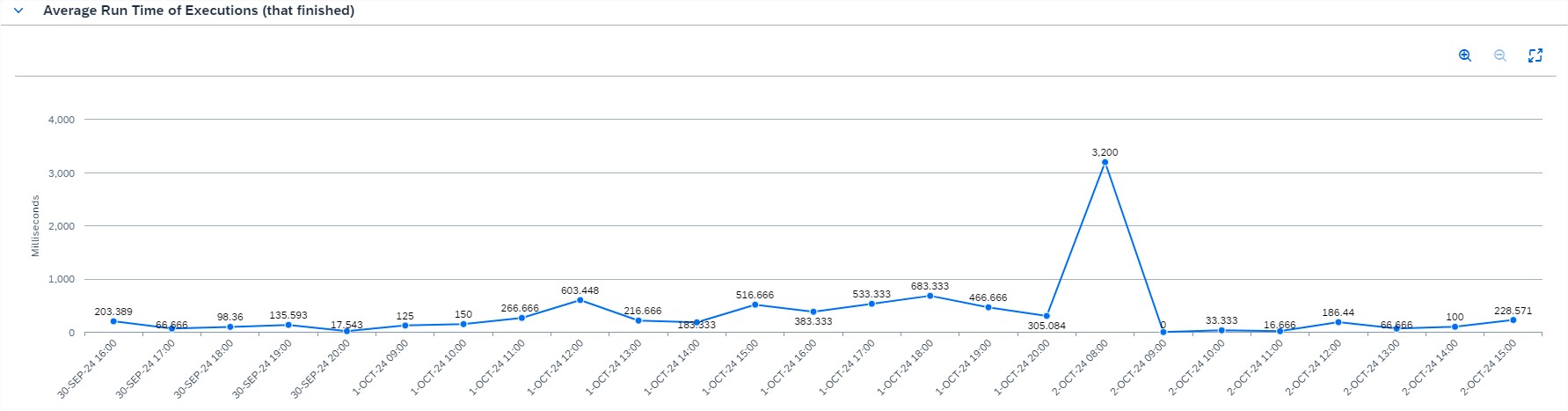
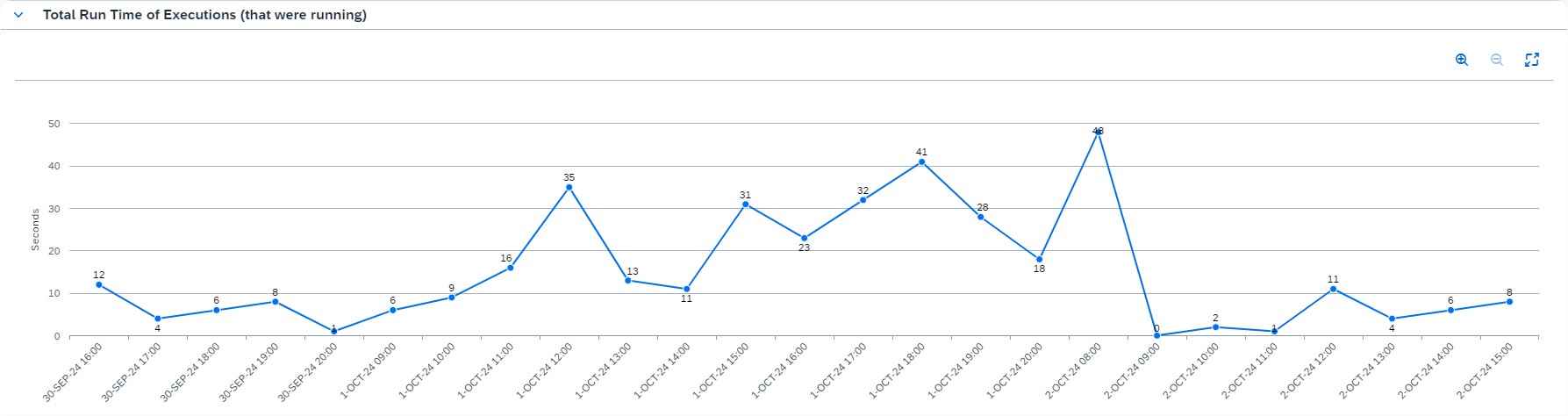
In Intelligent Event Processing it’s now possible to view the information of retry attempts for actions in the Action Logs. A label indicating the number of retry attempts is included in the respective event actions.