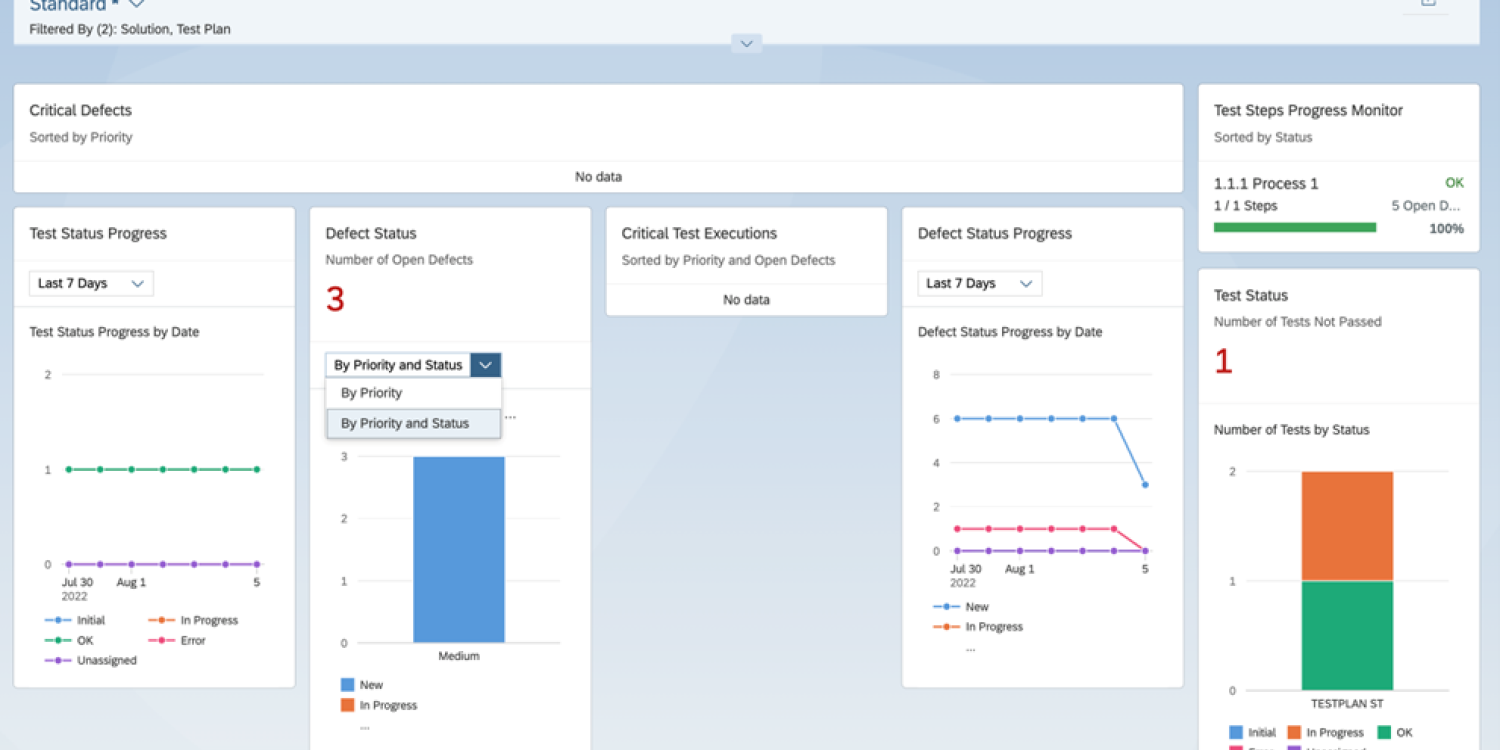
Brand new, but already tried: SAP Solution Manager 7.2 SP15 and Focused Build SP10 update highlights
SAP released the latest Support Packages for Solution Manager 7.2 and Focused Build and Insights add-on (ST-OST) in the end of July. For SolMan it marks already the 15th SP and for ST-OST it’s the 10th.
So small anniversaries, congratulations! In this post, we will highlight some of the changes coming with these new updates.
SAP held a Customer Connect last year, event where customers can give their input about the product – request new features, inform about old bugs or just give quality of life improvements. Which requests get the most votes in the SAP community, will be taken into development. This Customer Connect for SolMan (including Focused Build) featured this time areas for Process Management, Test Suite and Change and Release Management.
We have already installed the updates on our systems. The upgrade itself and following post-configuration did not cause any problems compared to some older updates. Of course this can vary from system-to-system based on the done modifications.
Operations and Focused Insights
Unfortunately there are no big news regarding Operations side as like already said, the update concentrated mostly on the Customer Connect and therefor the changes are for these functional areas. The only noteworthy additions come from the Focused Insights add-on.
First, SAP has provided the option to add you own OCC queries to the Tactical dashboard as a separate category. This opens up many possibilities to enrich the already good overview page of the Tactical dashboard.
Second news is regarding the ITSM data provider (DP_ITSM). SAP redesigned the data provider to use CRM data source, making the data more accurate. If you have created dashboards for ITSM, then you probably have also seen that the old DP_ITSM did not always give you the numbers as you would see in CRM. As a fallback, you had to use CRM saved searches (DP_CRM) to get the data. This change is a welcome improvement, although the metric selection is limited, so Saved Searches will still have their place on these dashboards.
Implementations
There are many smaller changes for implementations, which are really valuable. For example you will find new Fiori apps for quicker direct access from the launchpad and different new search fields for apps. Unified Business Partner search first introduced with SP09 for Test Management, has now been enabled to all the UIs in Focused Build.
There are too many to list them all, so we will concentrate on some of the highlights for us.
Test Suite
One of the biggest development pieces was the completely new designed Test Suite Dashboard. This was also one of the reasons why we are already productive with the new Support Package at the first of our customers. The new dashboard is very well done and reminds us of the great analytics features of SAP Cloud ALM – very well done SAP!
We are looking forward to using it productively in the next functional test phase of the S/4 implementation project.
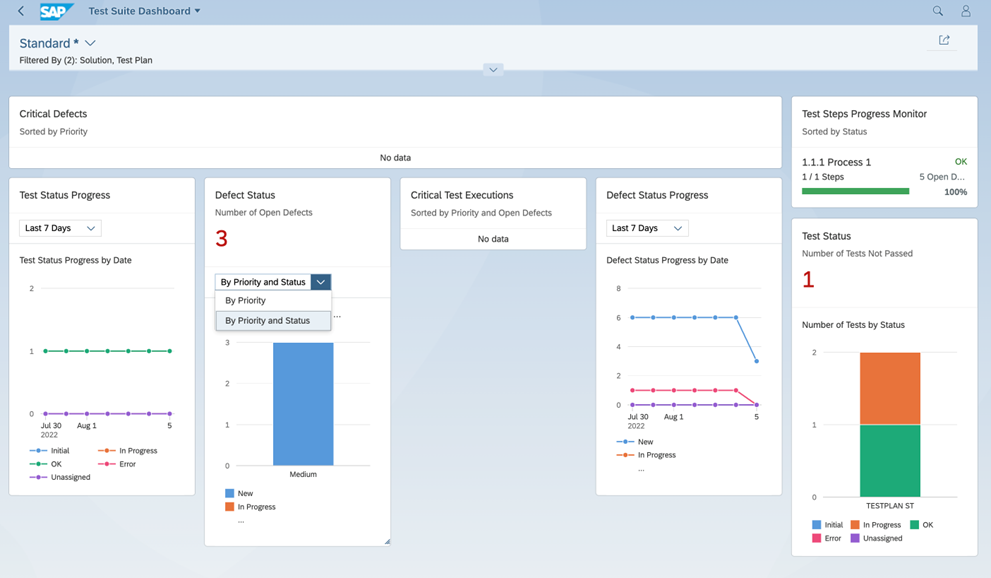
Besides the new dashboard, it has quite a few new features in the testing section:
- Test Suite sees many improvements. In a tester worklist, you can now directly change the execution status.
- Create test package directly in test plan management.
- New capability to execute test cases in parallel in a test sequence. A test package can be created directly from the Test Plan Management application by choosing Assign To Test Packages. Missing tests packages or sequences can be added to a new test plan with the new “add missing test cases” option to update the new test plan from the source plan.
- Test plan preparation Completeness Report.
Change and Release Management
Multiple improvements have been made for ChaRM housekeeping. Fully imported transports (also the ToC) are now also removed from the queue by the Import feedback mechanism. Another option is to schedule the job SM:TMWFLOW_CMSSYSCOL with a retention period. This will then remove the import step logs and keep only the main import logs.
Some additional logging has been switched on. Now any changes to the CTS Status Switch will be logged and are visible in the tasklist under Display Application Log. Finally, it’s easy to find out who’s been bungling again! On change document level, now actions regarding critical objects or allow list objects are also logged in the text log. Both these improvements are welcome changes to increasing the transparency.
Handling of Transport of Copies sees also some changes. Normally, when a new ToC is created, it will blindly copy all objects of the source transport, even if they belong to subtasks which were already transported to the consolidation system by previous ToCs, which can be very cumbersome. A new parameter “AIC_TOC_DELTA_SWITCH” in table AGS_WORK_CUSTOM can be used to enable the feature to create a ToC only from new subtasks, which will for sure speed up the import. In the past, only ToCs created at status change were automatically imported into the consolidation system, now also ToCs created manually in the CRM UI Transport Management assignment blocks are automatically imported too.
Very nice is also the new functionality that filters the business partners to be assigned to a partner function by authorization role. For example if you customize that a Tester should own the role ZSAP_SOCM_TESTER, the “Search Employees” popup will filter the result list showing only BPs who own this role. Can be a huge speed-up in big companies with thousands of BPs.
There is also now a new Retrofit report – RETRO_SERVICE_CONFIG_CHECK. This will check the landscape configuration and will so help to troubleshoot any problems with Retrofit. There is also a new traceability report for FB Retrofit automation, /SALM/RETRO_AUTO_TRACEABILITY, that shows all the automatic retrofits that happened. As Retrofit is one of the most complex use cases in ChaRM. You will be happy that there is now.
For Cutover, there is now a additional user check “User check for Synchronize deployment” to help minimize the problems coming form missing users. When a post cutover action has canceled, it is now possible to continue where it left of and don’t have to start again every time.
Requirements Management
Mass change has now a Fiori based table layout, giving more flexibility to change different columns to better suite the user needs. Here we would like to refer to the Blogpost of Mohammed.
And also…there is now a new app – “My Requirement Approvals” that takes you directly to those Requirements that area waiting
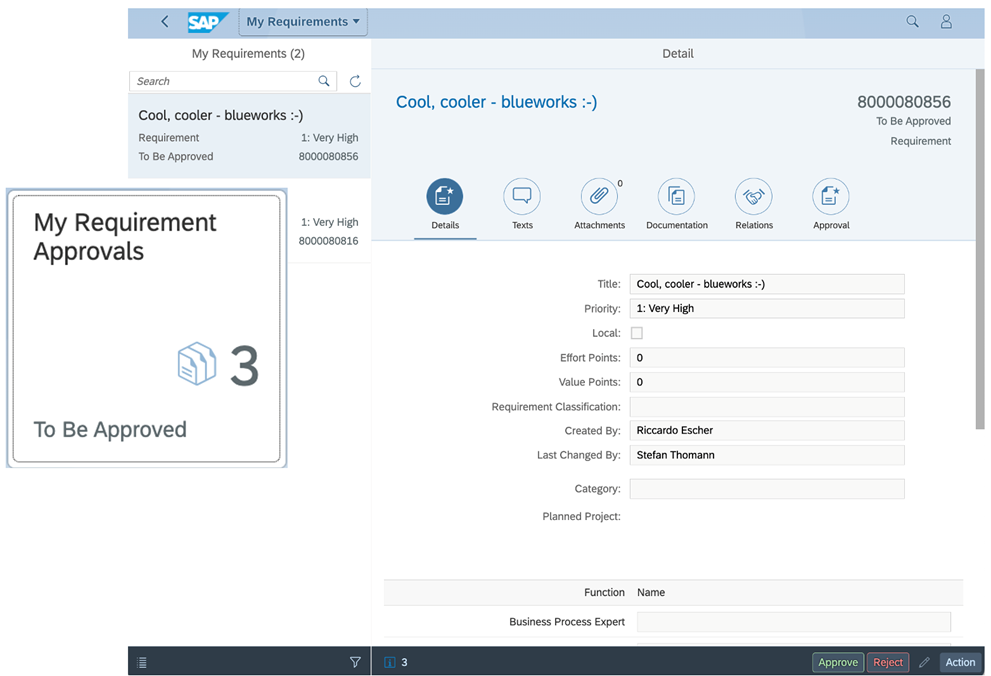
The next SolMan update is scheduled for February 2023 – so stay tuned!
Thank you for reading!