
SAP Cloud ALM – What’s New in week 8
Welcome back to our bi-weekly SAP Cloud ALM update blog! As SAP continues to refine and enhance the Cloud ALM experience, we’re here to keep you informed about the latest innovations designed to boost efficiency and simplify your workflows. In this edition, we’ll walk you through the key enhancements from week 8, showcasing how SAP is helping you achieve more with every update. Let’s dive in!
SAP Business Transformation Center
This time SAP has made 4 new features available for Scoping.
In the Manage Digital Blueprints app, there is a new chart which displays the distribution of transactional data per year. The chart is visible in the Solution Patterns section for time slice. This allows visualizing the impact of a time slice-based data reduction on the scope of digital blueprint and helps to make an informed decision when selecting a year for a time slice.
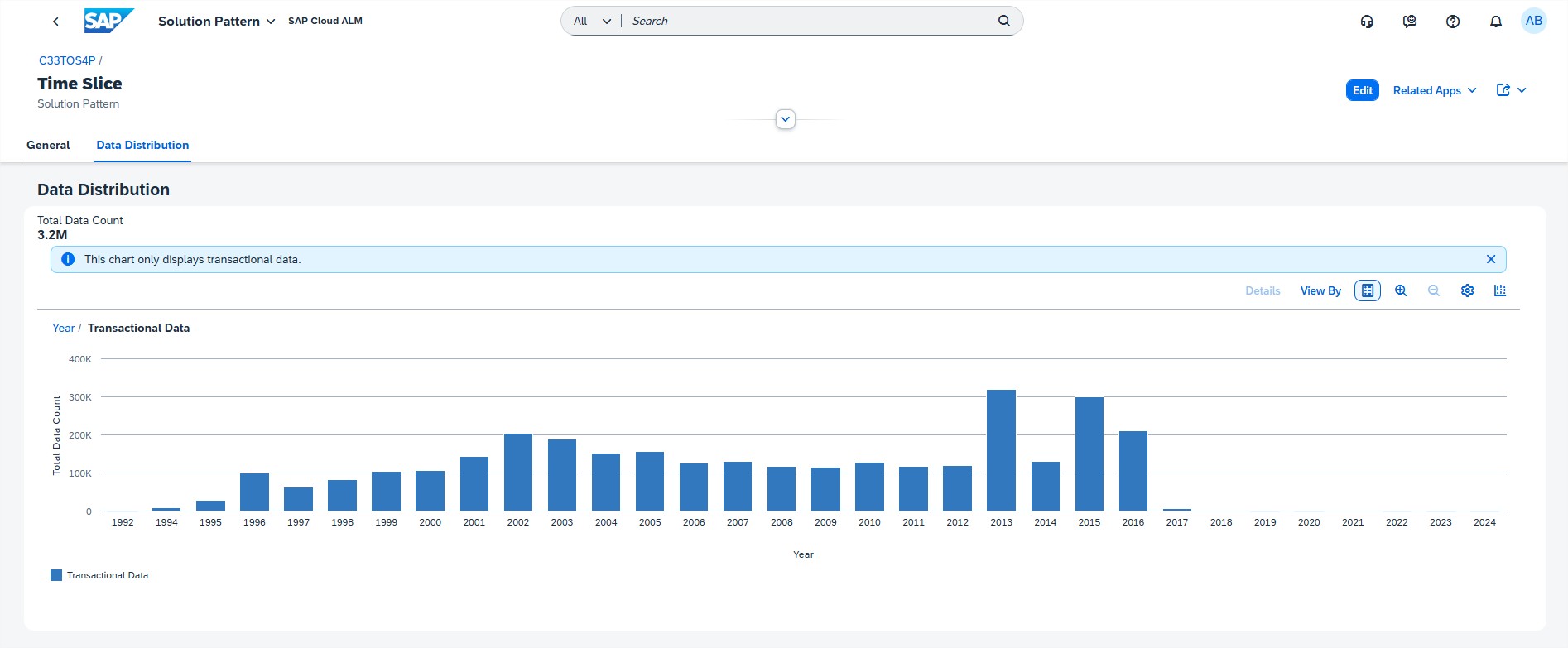
In the Select Company Codes app, it’s now possible to check the fiscal year start date of each company code in the company code list view. This helps to make scoping decisions for a digital blueprint for which it’s planned to activate the time slice solution pattern.
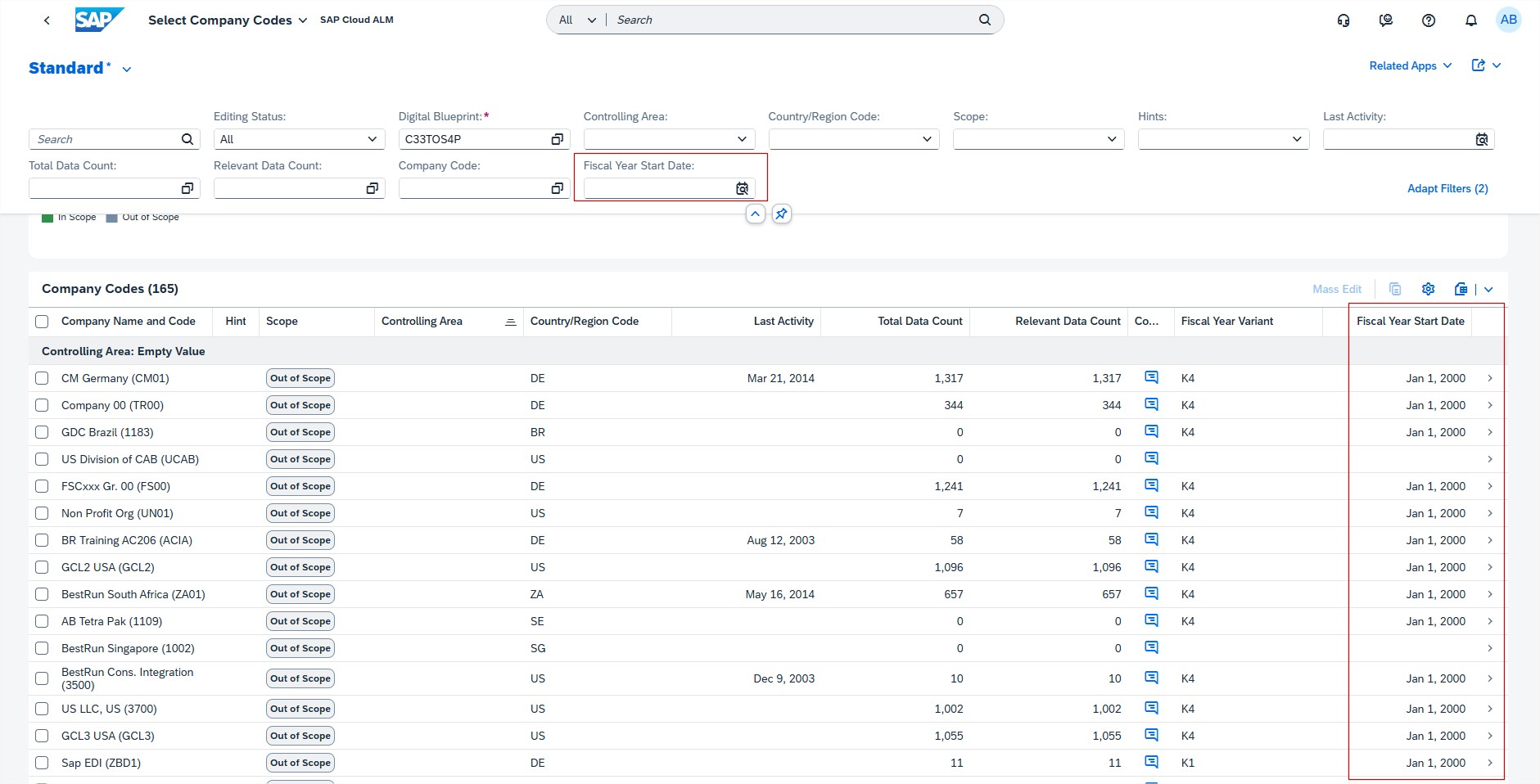
When a system scan fails due to an incorrect setup in the backend system, SAP Business Transformation Center now displays detailed instructions on how to fix the issue. These messages are visible in the system scan´s Activity Log section in the in the Manage System Scans app.
Additionally In the Manage System Scans app, when the software component check of a system scan fails, the activity log now provides more information on the missing system requirements, including the necessary SAP Notes to install on the source system and which software components are missing the minimum version required for the system to pass the check.
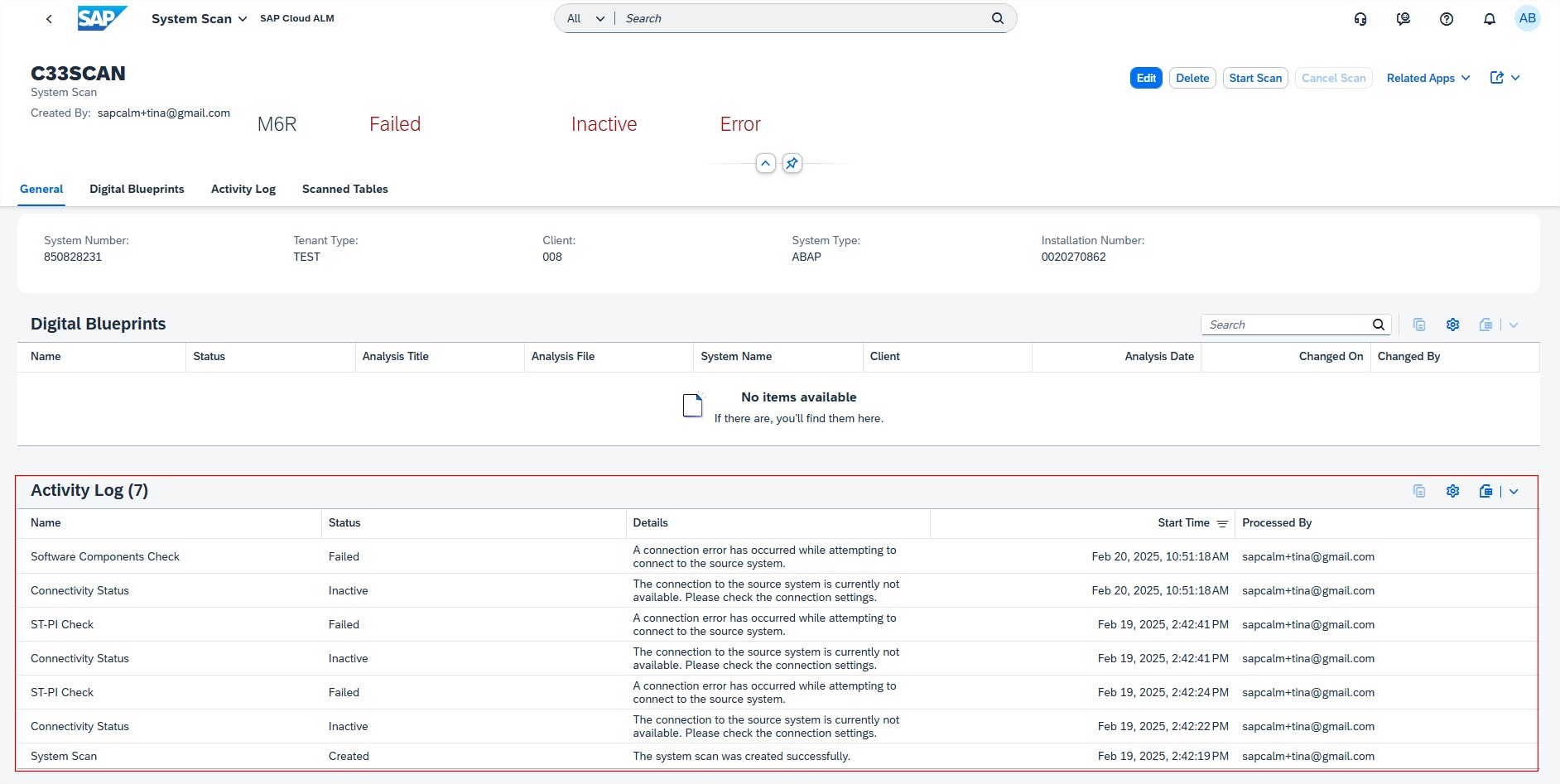
Implementation
Test Preparation has 2 new features.
To prevent accidental loss of test results, the deletion of test cases with existing test runs is now restricted to users with the role Project Administrator or Project Lead. Users with the Project Member role can still delete test cases that haven’t been executed yet.
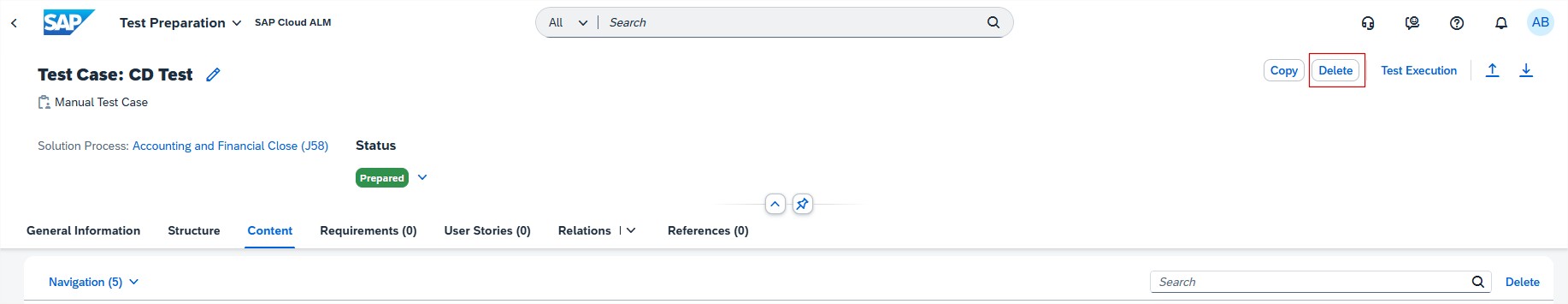
It’s now possible to assign application library elements to test cases. This helps to ensure the application’s test coverage and improve overall traceability throughout the implementation project. It also allows to track the statuses of related test cases from the Libraries app.
The assignment itself takes place in the new Relations tab, which now also contains process hierarchy nodes.
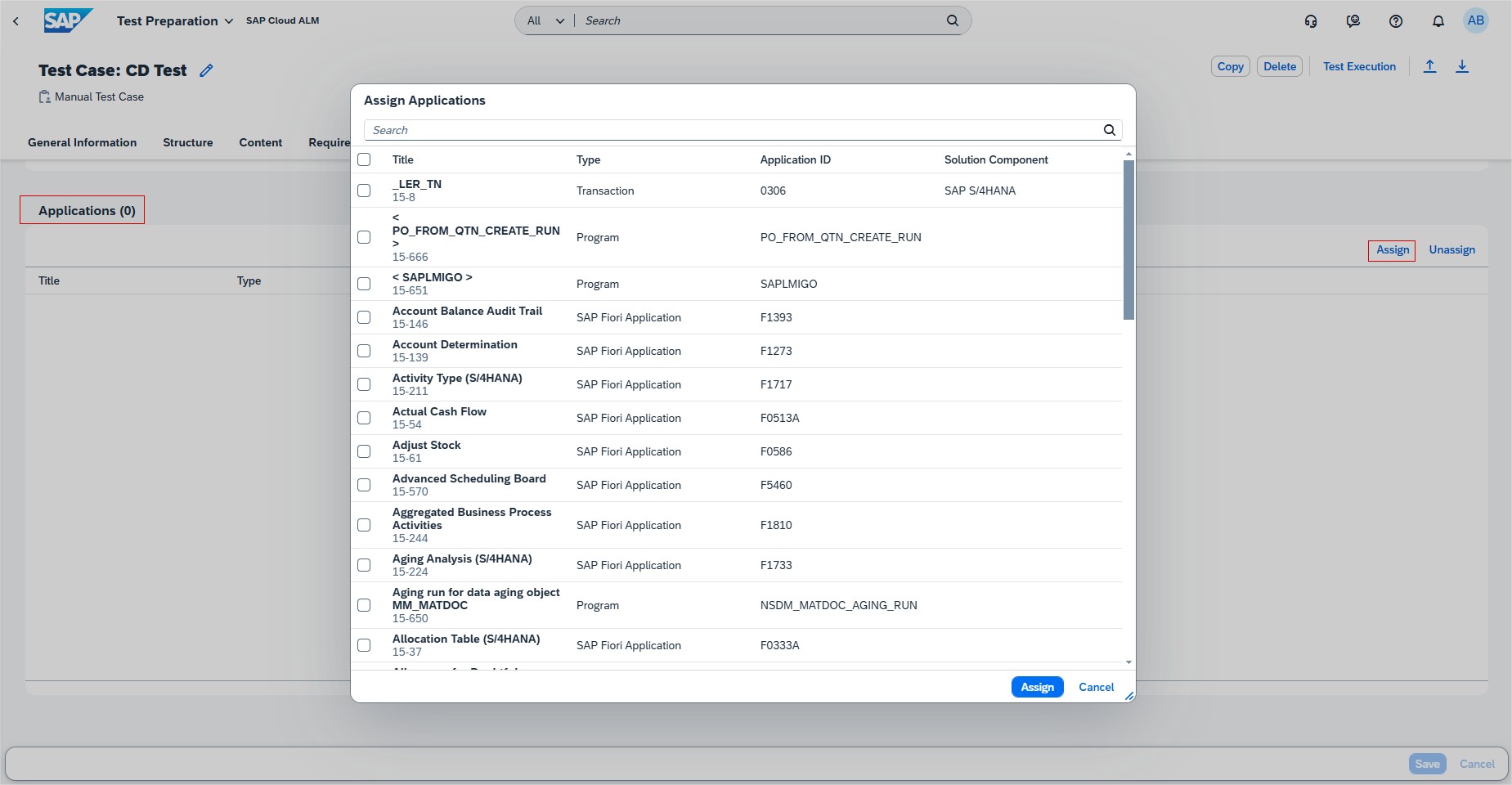
Test Plans introduced Role-based restrictions on deleting and unassigning. To prevent accidental loss of test results, the following actions are now restricted to users with the role Project Administrator or Project Lead:
- Deleting test plans that contain test cases with existing test runs
- Unassigning test cases with existing test runs from test plans
Users with the Project Member role can still delete test plans and unassign test cases that haven’t been executed yet.
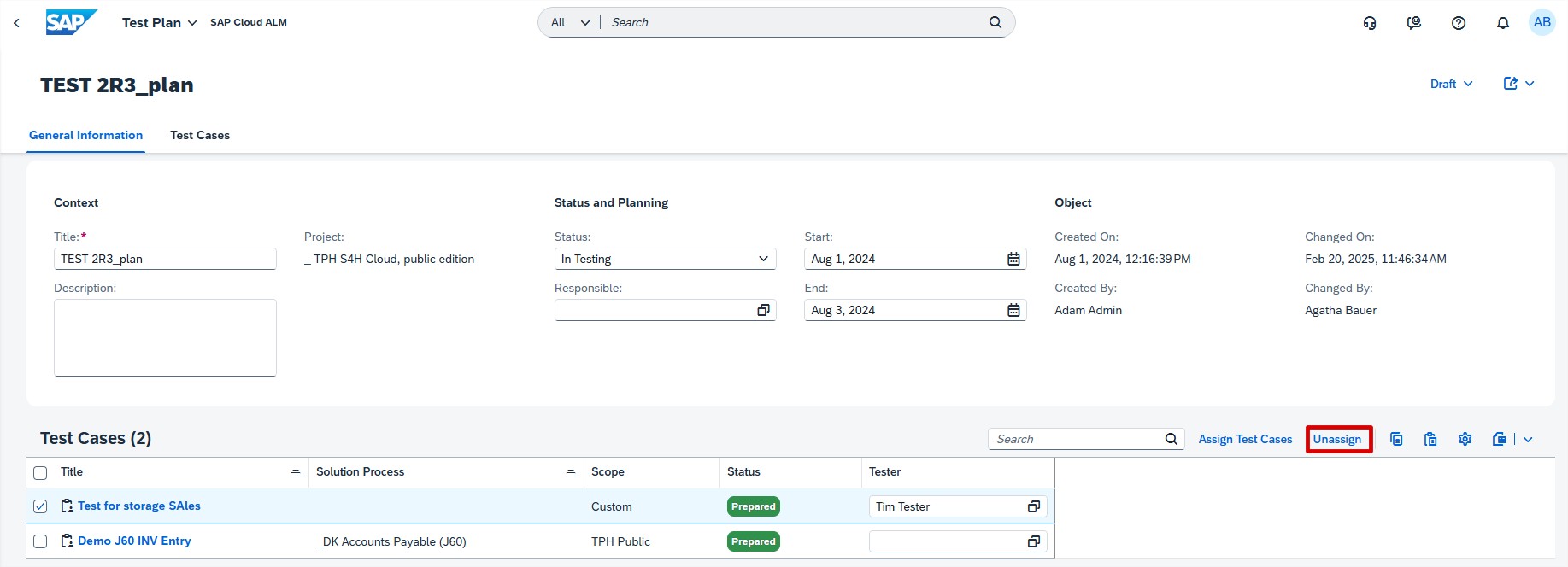
Processes allows now to display configurations for a solution process or solution activity.
When calling up the details for a solution process or solution activity in the Solution Process Viewer, we see information about any configurations that are assigned to them. As well as the name of any assigned configurations, we can also see their respective IDs and a icon, representing the Process Authoring app as the origin of where these configuration library types were created.
The Configurations section is currently only shown if corresponding assignments exist.
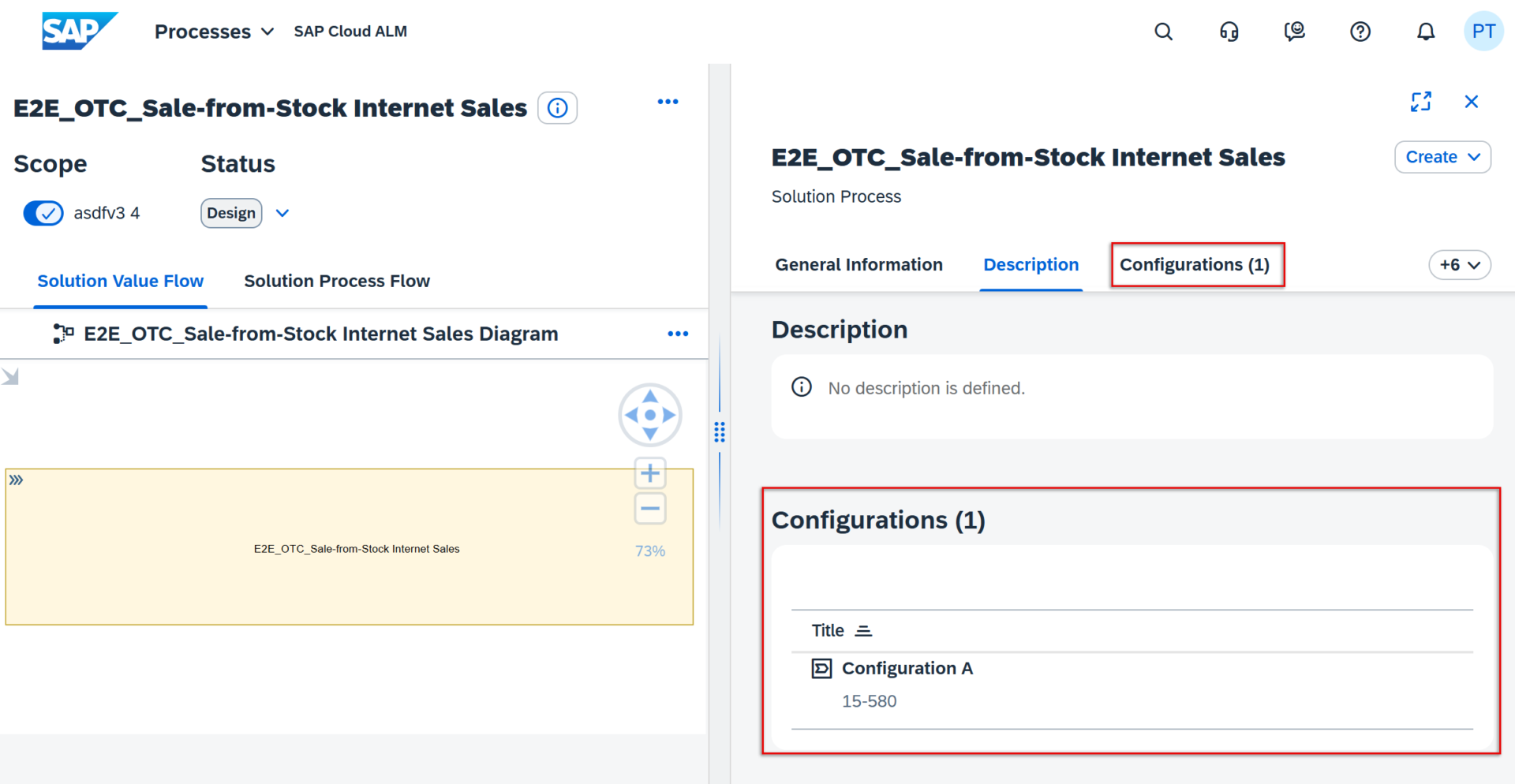
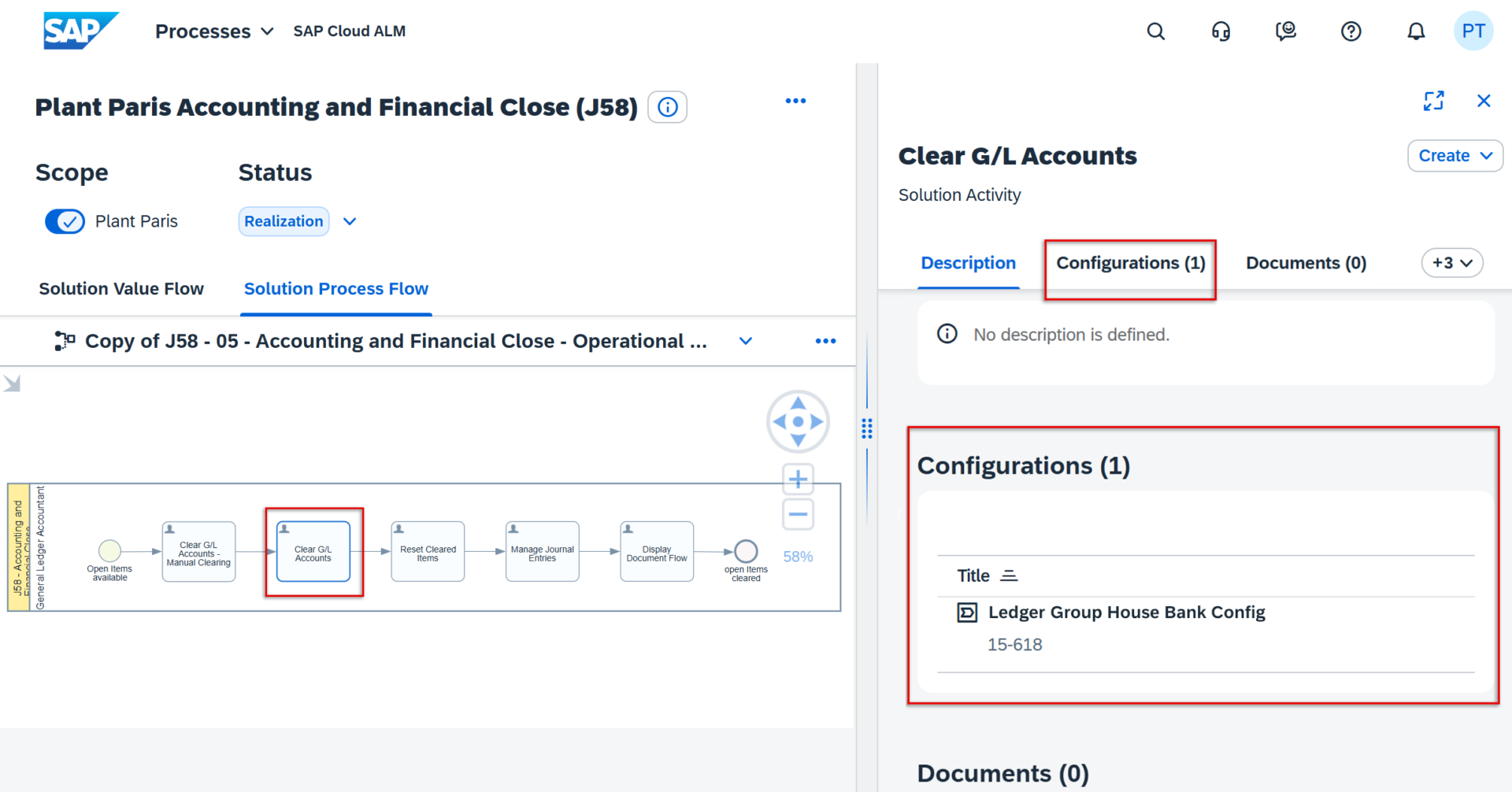
Process Authoring allows now to call up a history of actions from the icon located at the top of the list of custom solution processes. This history tracks every action that has been performed on custom solution process, along with the user who performed the action and the date and time. By default, we see the actions in chronological order with the latest action at the top, but it’s also possible to switch the order to show the oldest first.
In addition, we can also use the search or filter by a specific time range or action type, as listed below:
- Created
- Restored
- Published
- Created Draft
- Edited
- Archived
- Deleted
Where appropriate, it’s also possible to open the corresponding custom solution process from the link within history.
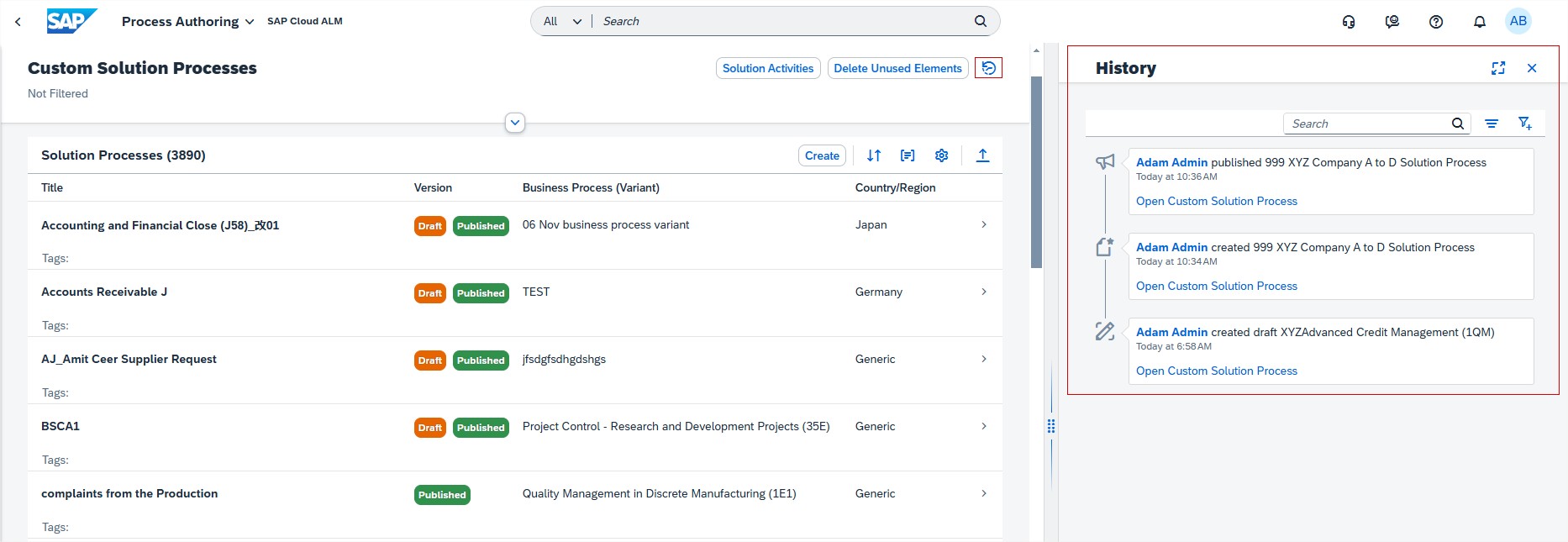
Libraries now displays test cases that were assigned to applications.
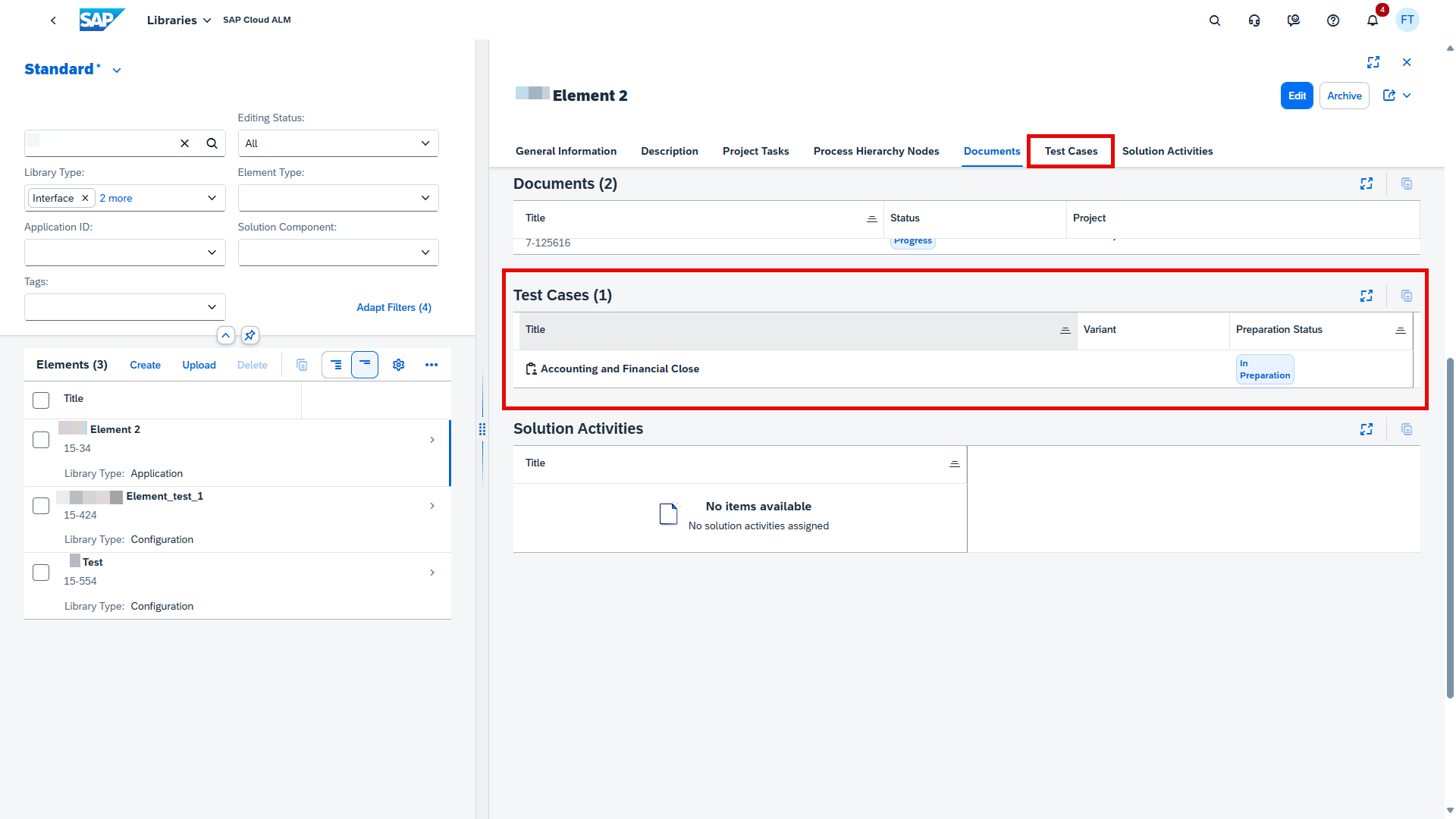
Analytics allows now to see both direct and indirect assignments in the Solution Process Traceability app.
By clicking a bar chart in the Defects column, we can now view defects that are directly assigned to a solution process in the popup. If we also want to see indirect assignments, it’s necessary to enable them by using the Indirect Assignments button.
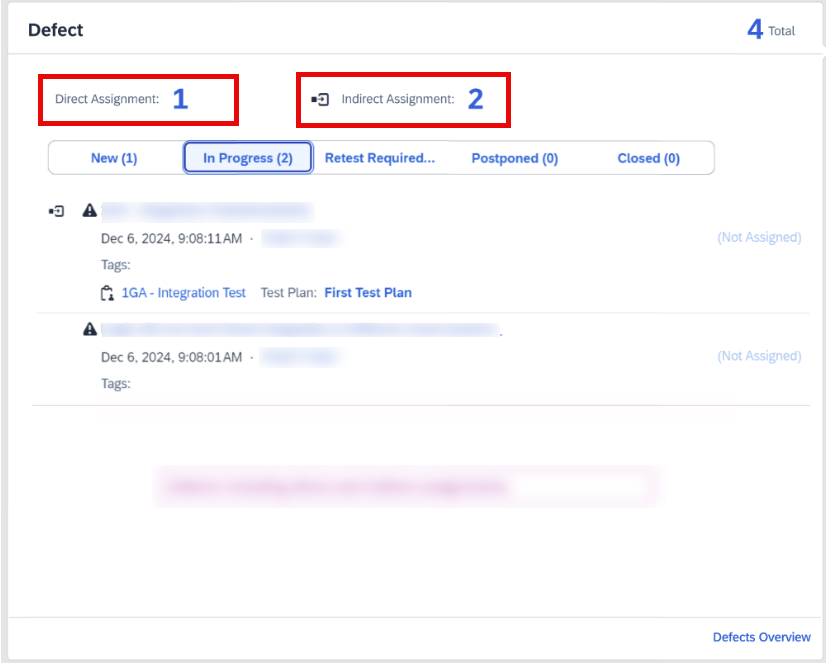
In several applications new test preparation owner and priority filter functionalities were introduced.
In the Solution Process Traceability, Requirement Traceability, and User Story Traceability apps, we can now find the test case owner in the popup that appears when clicking on a bar chart in the Test Preparation column.
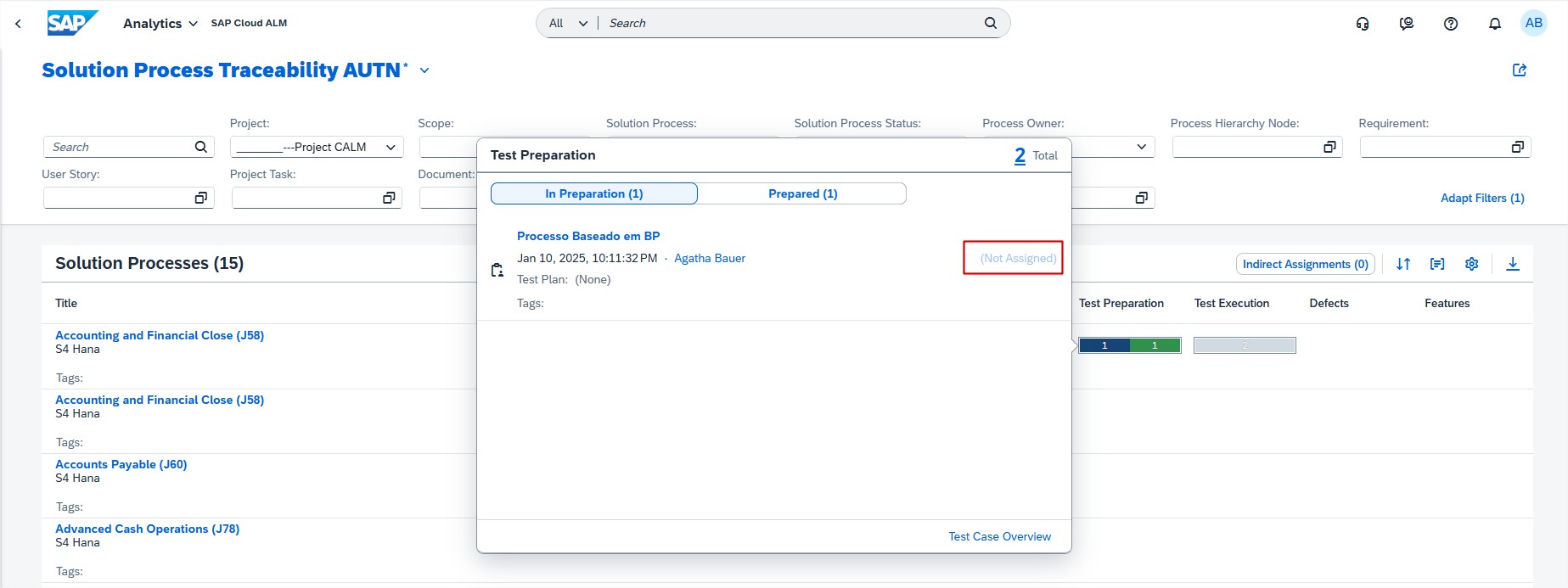
In the Cross-Project Analysis app, by employing the test case owner and Priority filters, the Test Preparation and Test Execution charts are filtered accordingly, and clicking on the bars of the Test Preparation bar chart reveals the test case owner’s user name in a popover.
In the Project Overview app, the Test Preparation card responds to filters Assigned to: Me and Assigned to: All and features new display options By Status and By Priority. Additionally, it features a classification between automated and manual test cases, while the Test Execution card introduces a new By Priority dropdown filter.
In the Implementation area there is a new application called Deployment.
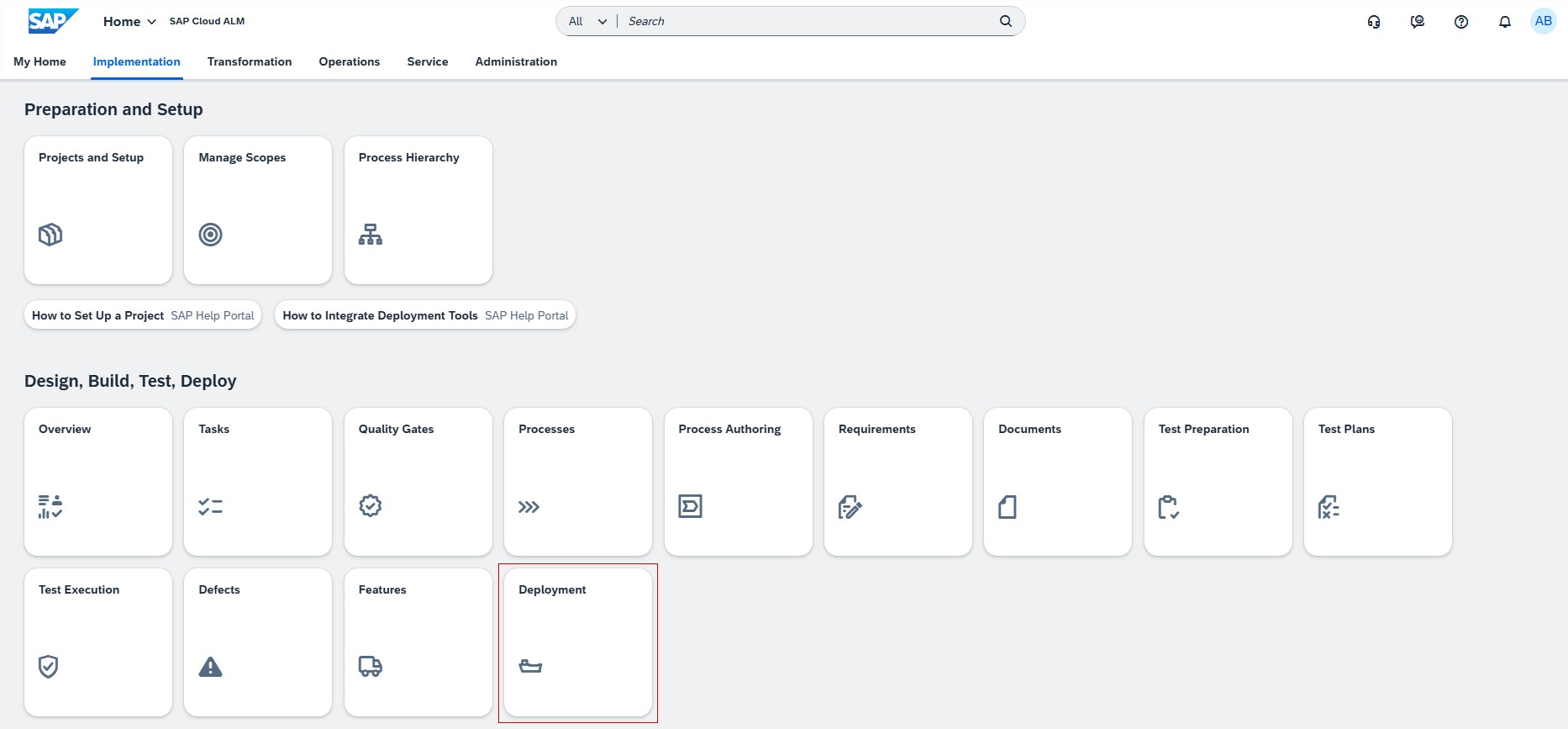
With the Deployment app, we can schedule and automate transport deployments of several features of a deployment plan throughout the system landscape. The central entity of the Deployment app is the deployment plan. For the deployment, all or only a subset of TMS managed transport requests assigned to the deployment plan are selected.
As a deployment manager it’s possible to use the app for:
- Creating deployment schedules to deploy changes to quality, pre-production or production systems (this is not possible for ATO).
- Creating feature status and/or release dependent, and recurring deployment schedules for features within the same project.
- Editing and deleting deployment schedules.
- Viewing scheduled deployments (target tenant only for TMS, not for ATO and CTMS).
Services
Issues and Actions Management has 2 new features available.
It’s now possible to create follow-up tasks of Type Requirement for the desired Project and Project Phase helping to organize and maintain tasks efficiently.
Issues and Actions Management now also synchronizes follow-up task status to actions meaning that change in the Status of the task in SAP Cloud ALM Tasks are now synchronized to actions in SAP Cloud ALM. Additionally, for tasks of Type Requirement, the Requirement Status in SAP Cloud ALM Tasks is synchronized to actions in SAP Cloud ALM.
If the Status of the action is Done and there is a change in the Status of the task in SAP Cloud ALM Tasks, the system does not overwrite the Status of the action in SAP Cloud ALM.