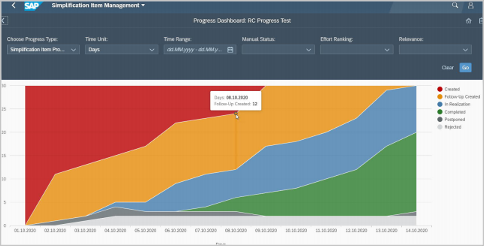Sometimes it’s the little things that make a big difference
With Focused Build SP7, the Focused Build Product Owners have had an eye for detail alongside really great and bigger features like the Documentation Reporting Dashboard. And sometimes it is exactly these details that make the big difference.
In this series we’ll cover some of the most significant changes and improvements, introduced with this release.
Release Check in Work Item
Which Focused Build Tool Coach hasn’t experienced this: shortly before going live, things get hectic and a few cross-checks are forgotten, e.g. whether all documents have the status “Released”. So it happens that on the big day, work items cannot be put into production because of documents in the status “Review” or “In progress”. SP7 provides a remedy: now the release check of the documents is in exactly the right place – directly at the assigned process items and their documents:
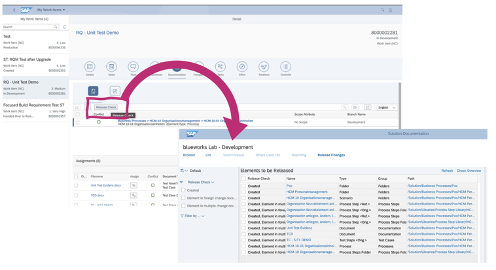
2 jumps in the right direction: direct jump from the work item to the transport in the DEV system and directly from Requirements Management to the newly created work package
In the My Work Items application, it is now possible to jump directly to the transport in the DEV system and access important information there, such as contained objects or transport logs – without having to make a diversion via the CRM UI.
A second practical jump can now be found directly in Requirements Management: After creating the work package, you can jump directly to the newly created work package via the notifications and thus save the clicks via the requirements overview, which always took you out of the “flow” in the past.
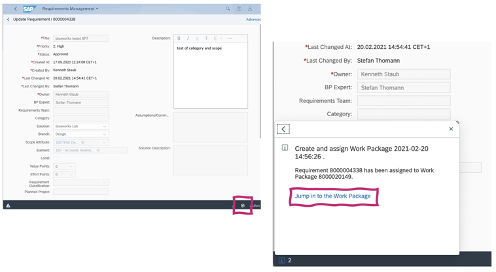
Some of you may have noticed it in my screenshot: With the inconspicuous “Create new Work Package” button, in addition to the jump-in, a faster creation of the work package is also possible! So nothing stands in the way of quickly creating many Work Packages – what are you waiting for?
New “Planned Project” field in Requirements Management
I am not yet sure whether I should really be happy about the next small change: Now I have convinced many people that the requirement does not yet have a project assignment and that this is only created with the assignment to a work package – fortunately, this is still the case in principle. However, there is now the possibility to fill in the planned project as an info field in the requirement. This is good news for all those who have so far helped themselves with naming conventions in the requirement title and so it is of course easier to carry out early product backlog planning, e.g. to estimate the required resources for a planned build project or a workstream and to set them already.
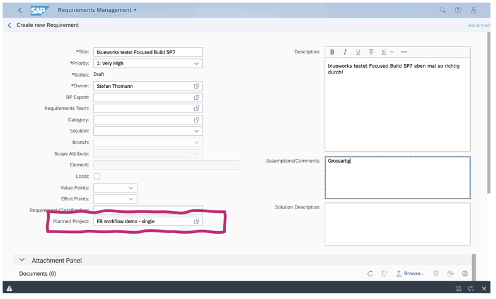
Improvements in S/4HANA Conversion Project Support
SAP has also stepped up its game in the area of S/4HANA Conversion Project Support.
For those who don’t know, Focused Build offers the great opportunity to use the S/4HANA Readiness Check Report directly to manage the simplification items in a conversion project.
You can find it under Focused Build – Conversion Project, App Simplification Item Management (Note: Role SAP_OST_FB_SC_ARCHITECT).
There you can upload the results of your S/4HANA Readiness Check and start working on the Simplification Items. It provides all the details included in the report and lets you create follow-up activities – add project, requirements and work packages.
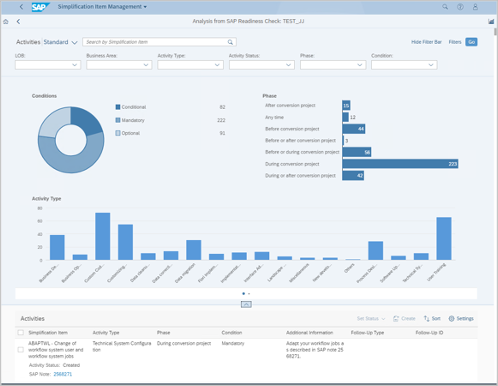
New with SP7 is the usability improvements for the “Activities” list. Each simplification item status now has its own status (previously the statuses were grouped together), making the table easier to read.
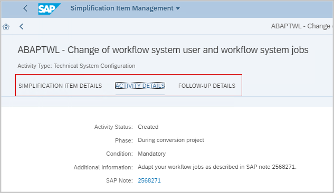
In addition, there is now a detailed view for simplification elements. The overall table view can only hold so much information to remain readable. To get full details, each item can be opened in the detailed view. Different information is divided into tabs – simplification item info, activities and tracking details. So starting an S/4HANA conversion project is a joy after all.
Since most PMs love burndown charts, SAP has probably introduced the progress dashboard: Here you can see the status of the simplification elements and their activities summarised in a burndown diagram. And so tracking the S/4HANA conversion project is also a pleasure.