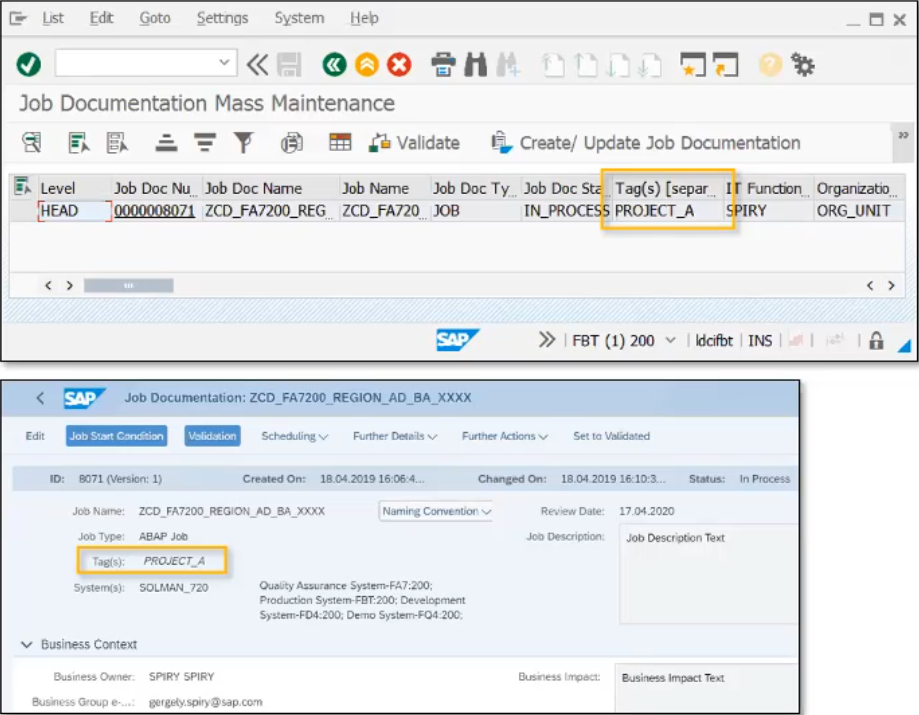What is new in SolMan SPS11 in the AppsOps and Business Process Operations
In mid-May, SAP released Support Package Stack (SPS) 11 for SAP Solution Manager.
No major new features have been developed in the area of Application Operations and Business Process Operations, but the things that have been added on the SPS11 are useful and make our work simpler. The new additions in these areas are described in the following article.
Application Operations
A small new function in the IT calendar, makes the life of the IT admins much easier.
Within the IT Calendar, there is the possibility to plan a work mode and disable alerts until a planned downtime is complete: For example, if you plan maintenance work on SAP or on the entire server and you need to shut down SAP or the host.
With SPS11, you can set this work mode directly at the host level and the IT calendar automatically propagates it to the affected systems. This means that the work mode no longer has to be set individually for each SAP system, but is simply set directly on the host. This simplifies handling, especially in virtual IT landscapes.
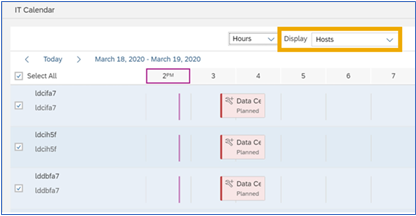
Business Process Operations
In the Business Process Operations area, several updates have been made for Job Management.
Job Management allows you to maintain customer background jobs in a central location, store and control information, that is, create, start, stop and remove jobs in the connected system.
The SPS11 updates in the Job Administration area are an updated filter and a Job Mass Maintenance tool.
Before SPS11, you could only add a scope in the job monitoring overview. With SPS11 there is a new updated filter for job monitoring that allows the Job Monitoring Overview to be added system by system.
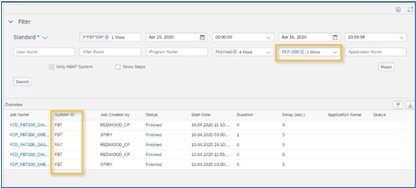
Another small but useful change is the following: The system and customer number can now be added to the end of the order object, which makes navigation easier and gives you a better overview.
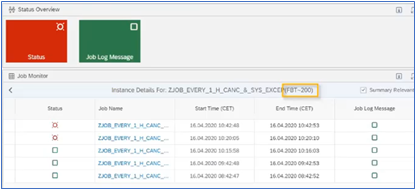
One of the most useful changes in the new PLC is that you can see the job log directly in the Job Administration. You no longer need to log into managed systems to view the logs there.
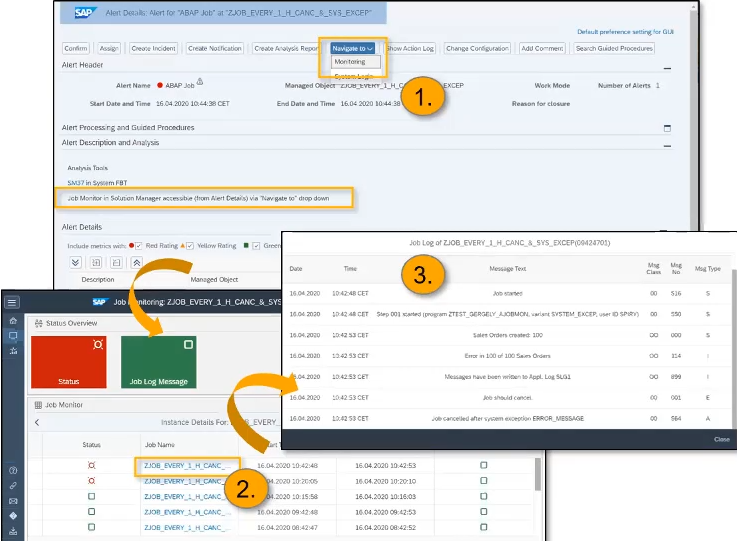
About job documentation, using Job Mass Maintenance tool (SAP Report AC_JSM_JOBDOC_MASS_MAINTENANCE) you now add tags to Job documentation metadata. For example, if You have hundreds of BG jobs documentations where you need to add a Tag description. You do not need to change documentation by documentation anymore in SPS11, you can just add using Job Mass Maintenance tool.